
When we use the win7 operating system, some friends want to upgrade their operating system to win10, but they don’t know whether the original data will be lost after the system is installed and upgraded. The editor thinks that as long as you use backup, you will not lose it. Please see below for details~

1. Generally speaking, data will not be lost when win7 upgrades to win10
2. If you are not worried, we can also back up the data.
System backup method:
1. Right-click the computer icon on the computer desktop and select Properties in the pop-up menu. option and open "Properties".

2. Click the Control Panel option in the properties interface to enter the "Control Panel".
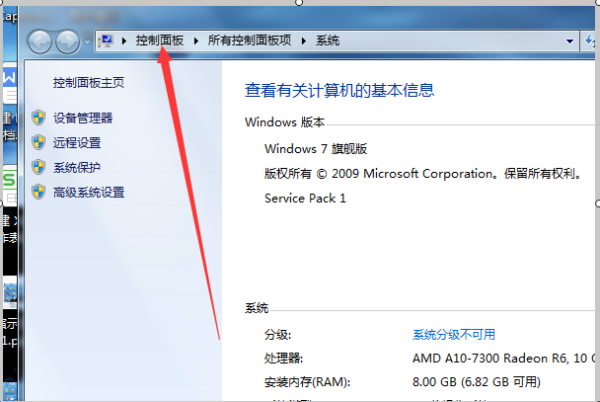
3. After entering the control panel, click the "System and Security" option on the page.

4. After entering the system and security options, select the "Back up your computer" option on the page.
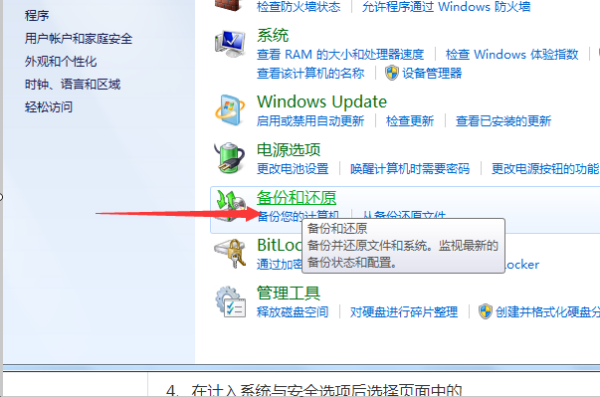
5. After entering the interface on the right, click "Set Backup".
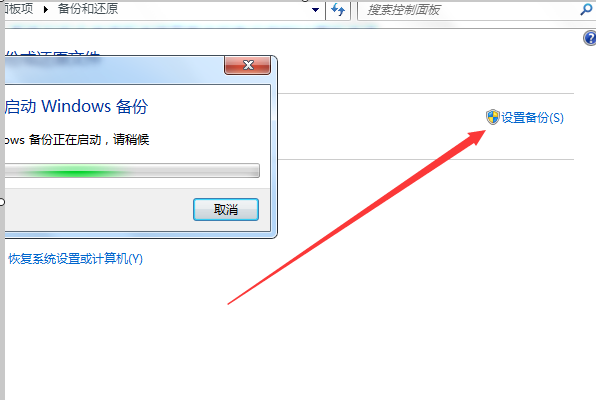
6. Set the disk that needs to be backed up in the settings interface and click "Next" to set up automatic backup of data in the computer.
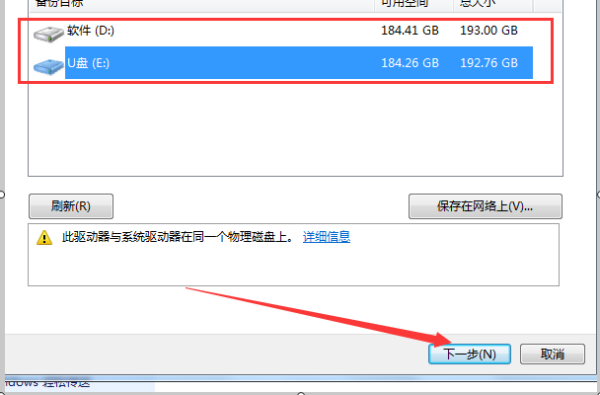
The above is the detailed content of Will data be lost when upgrading win7 to win10?. For more information, please follow other related articles on the PHP Chinese website!




