
win10telnet is not an internal or external command. Generally, this problem occurs because the system does not have a "Telnet client" installed. In fact, the solution is very simple. Let's take a look at the detailed tutorial.
1. Telnet is not enabled by default under win10, so it needs to be enabled manually. Then first click on the Start menu, find the Control Panel item, and click to enter.
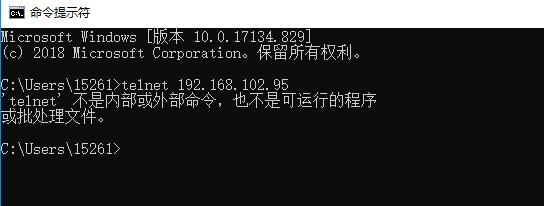
2. In the control panel, we select Programs--Turn Windows functions on or off, then check the Telnet client option and confirm the installation.
3. Then change the windows settings. It will take about a minute. Do not close any interface. After the installation is completed, restart the computer to take effect.
4. At this time, the telnet function of the windows system has been turned on. We need to test whether it can be used normally and enter the telnet ip address.
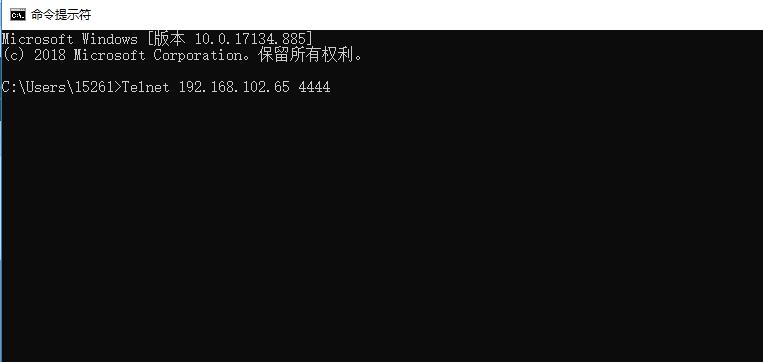
The above is the detailed content of 'Telnet command in Win10 is invalid'. For more information, please follow other related articles on the PHP Chinese website!




