
How to remove the Google Chrome blocking window? When some users used Google Chrome to surf the Internet, they found that some web pages were automatically blocked by Google Chrome, making it impossible to access and browse smoothly. This situation occurs because the user has turned off the pop-up windows and redirection functions of Google Chrome. This problem can be solved by turning them back on. Today, the editor will bring you tips on how to unblock the window function of Google Chrome. Come and learn together.

1. Double-click to open Google Chrome and enter the homepage;

2. Click the three-dot icon in the upper right corner and click "Settings" in the sub-option;

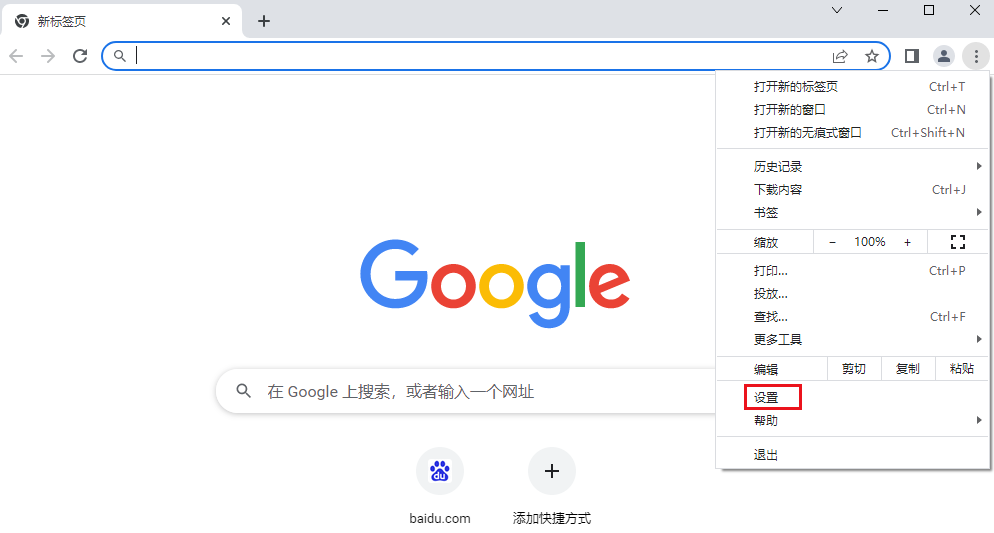
3. Click on the left side of the interface "Privacy Settings and Security", then click "Website Settings";
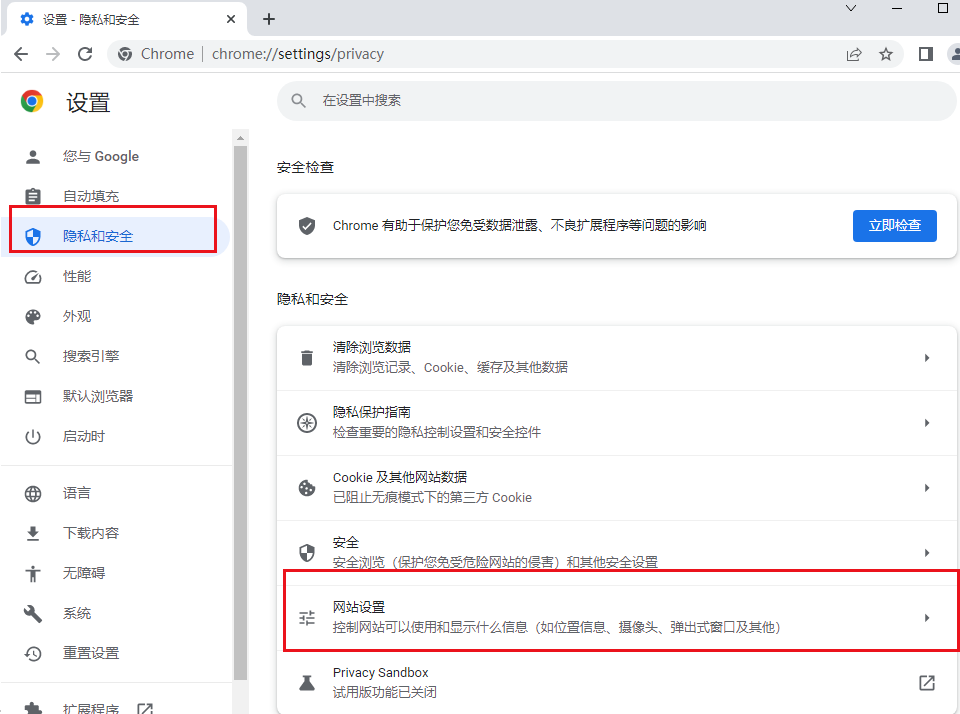
4. Swipe down, find and click "Pop-ups and Redirects";
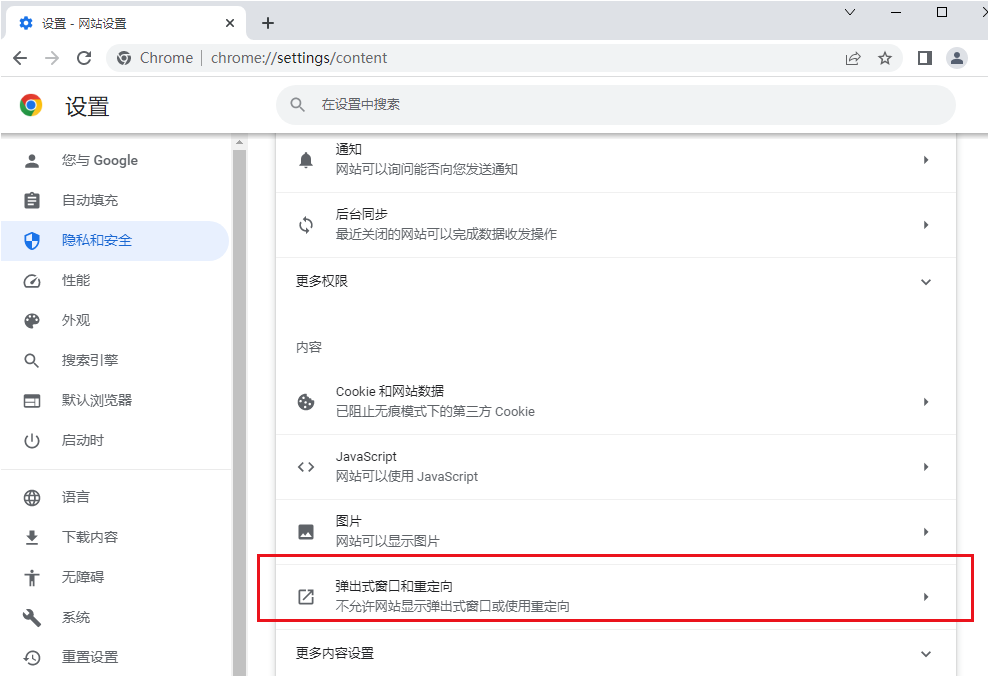
5. Just select "Websites can send pop-ups and use redirects", or you can set the settings for the specified website in the customization section below.
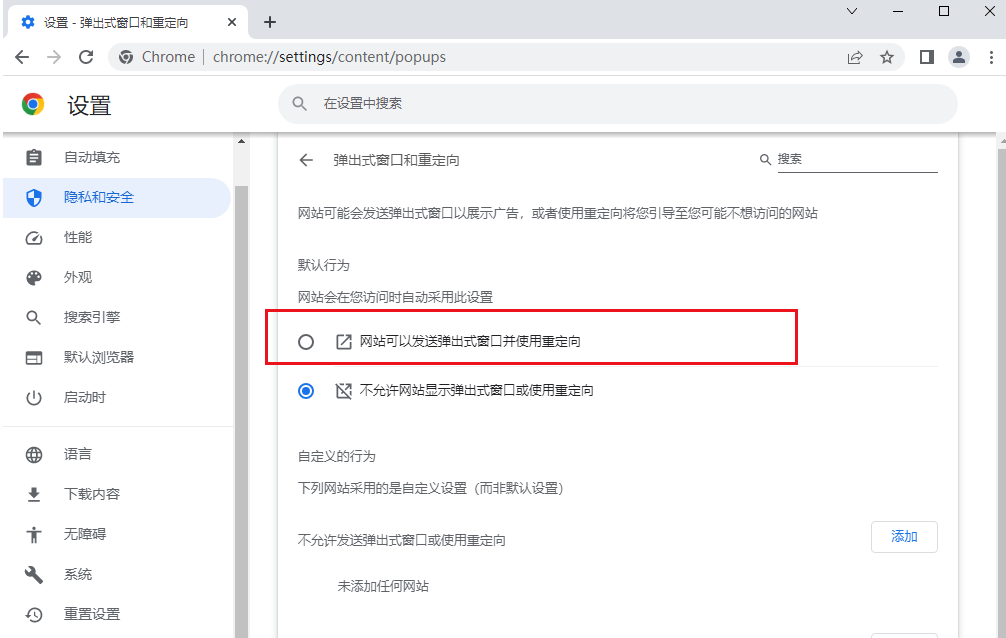
The above is the detailed content of How to cancel pop-up blocking in Google Chrome. For more information, please follow other related articles on the PHP Chinese website!




