
When using the xbox store, users always get page loading errors. It may be that the xbox startup type is not selected correctly. Then let’s take a look at the detailed solutions to the xbox store entry error!
1. In the toolbar (Cortana) - search and enter the service
2. Select the service - find IKE andAuthIP IPssec.
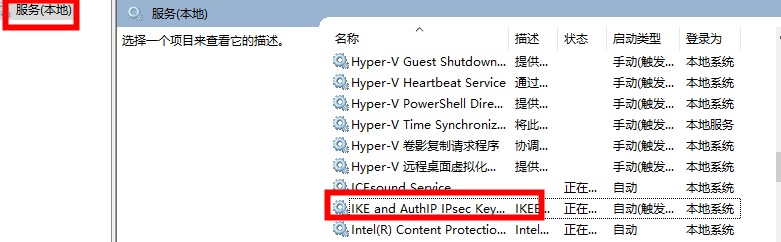
#3. Select the startup type - Automatic.
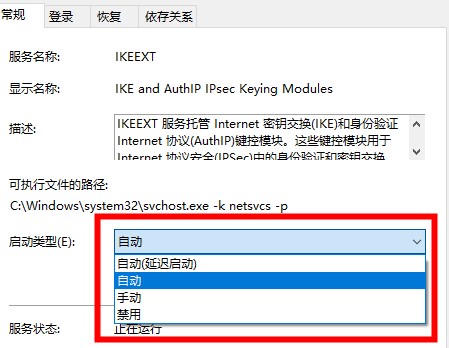
#4. Find the Xbox Live Provincial Authentication Manager - select Manual as the startup type.
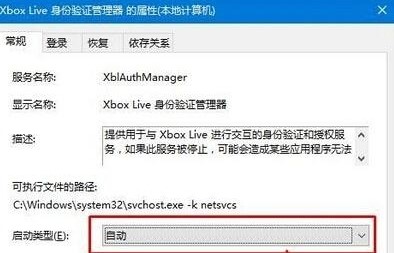
#5. Open Xbox - select within xbox - open the app store.
The above is the detailed content of How to solve xbox store login issues. For more information, please follow other related articles on the PHP Chinese website!




