
If we want to quickly switch input methods, but the original switching shortcut keys are very uncomfortable, and we want to change them, but we don’t know how to set the win11 input method switching shortcut keys, in fact, we only need to open the language bar hotkey settings.
1. First, click on the input method and open "More Keyboard Settings"
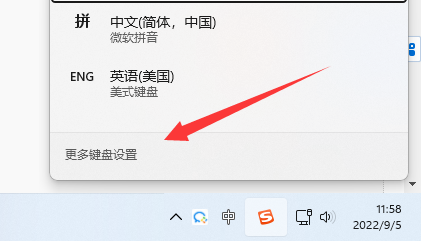
2. Then click "Input" under the relevant settings
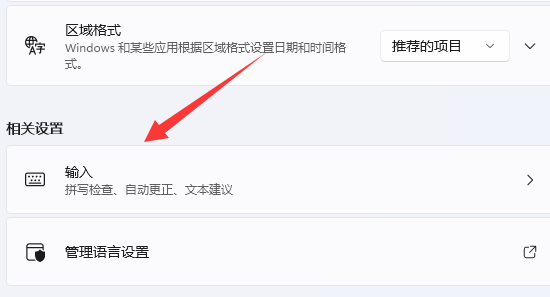
3, and then open the "Advanced Keyboard Settings"
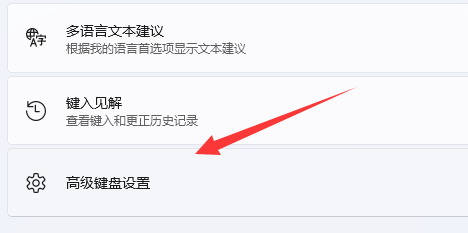
4. Then open the "Input Language Hotkey" under switching input methods
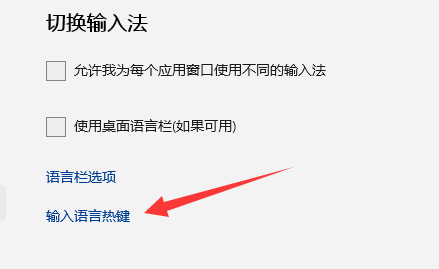
5. Finally, open "Change Key Sequence" to set the input method switching shortcut key .
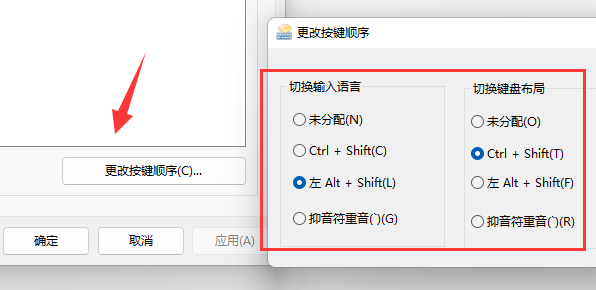
The above is the detailed content of How to set the input method shortcut key switching function in win11. For more information, please follow other related articles on the PHP Chinese website!
 pr shortcut key
pr shortcut key
 ps exit full screen shortcut key
ps exit full screen shortcut key
 wps replacement shortcut keys
wps replacement shortcut keys
 ps curve shortcut key
ps curve shortcut key
 Window switching shortcut keys
Window switching shortcut keys
 Introduction to shortcut keys for minimizing windows windows
Introduction to shortcut keys for minimizing windows windows
 What is the shortcut key for copying and pasting ctrl?
What is the shortcut key for copying and pasting ctrl?
 What should I do if the copy shortcut key doesn't work?
What should I do if the copy shortcut key doesn't work?




