
After updating win11, I found that the original notifications on the win10 system were gone, and there was no rounded corner function in it, which made many users feel uncomfortable with it, so today I brought you a solution to the problem of no rounded corners and no notifications in win11. Method, come and see how to operate it.
1. First enter the desktop of the win11 system.
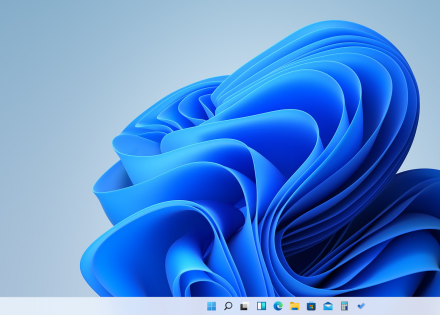
2. Then click the "!" option in the lower right corner of the desktop.

3. At this time, the rounded corner notification will pop up.

4. Many users have complained about the fact that the calendar must pop up every time when using it.
However, since the win11 system is still in its early stages, It will definitely be improved slowly in the future.
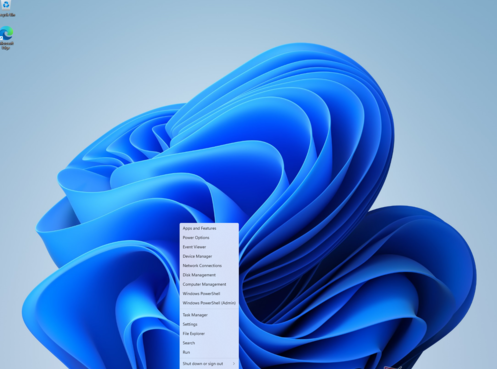
The above is the detailed content of How to solve the problem of no rounded corners and notifications in win11. For more information, please follow other related articles on the PHP Chinese website!




