
How to play videos at double speed in Firefox? Many users have the habit of watching videos at double speed. This allows them to quickly watch boring plots without missing important plot points, and allows users to watch various videos more efficiently. So what do you need to do to watch videos at twice the speed using Firefox? If you want to watch videos at double speed in Firefox, you need to add relevant plug-ins first. Below, the editor will bring you experts to teach you how to use Firefox to watch videos at twice the speed. If you are interested, come and learn together!

1. First click on the menu.

#2. Find "Add-ons".
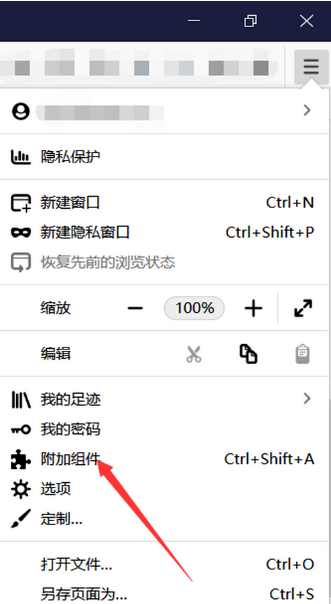
#3. Search for "Video Speed Controller" in the search box.
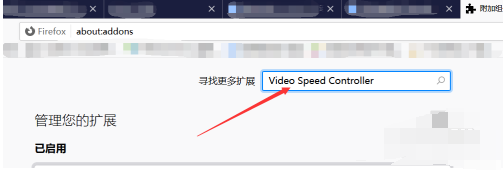
#4. Click after you find it, pay attention to the red icon.
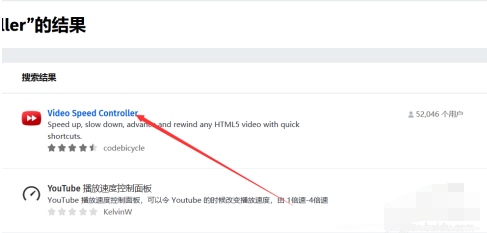
5. Click Add.
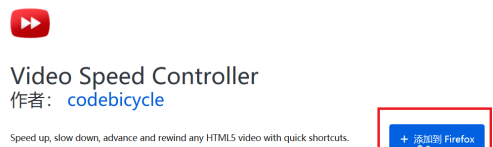
#6. At this time, this extension will appear on the toolbar. If not, go to the add-ons in the menu just now and add it.
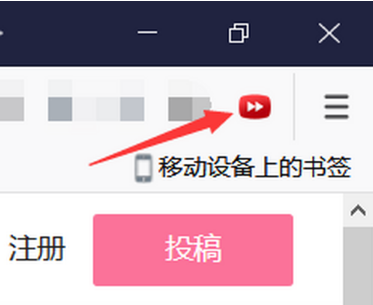
##7. When playing the video at this time, the playback speed at this time will be displayed. (It is double speed at this time)
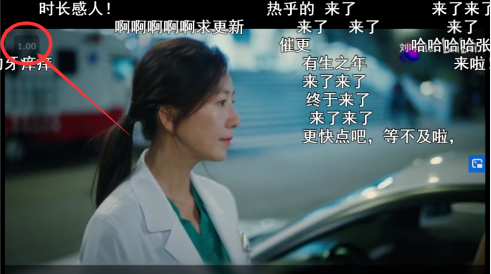
8. When playing the video, directly press the shortcut key "s" to slow down, "d" to speed up, and there are other functions you can explore by yourself.
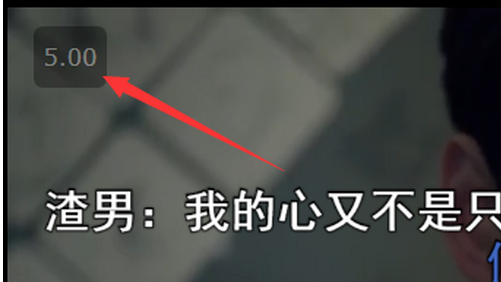
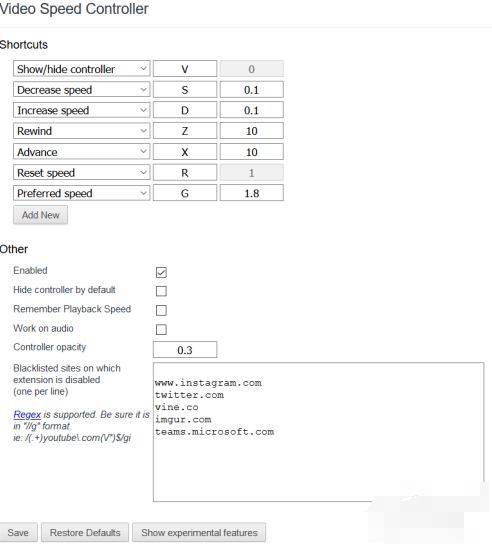
The above is the detailed content of How to speed up video playback in Firefox. For more information, please follow other related articles on the PHP Chinese website!




