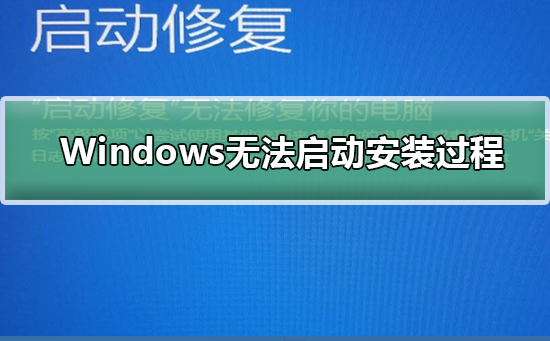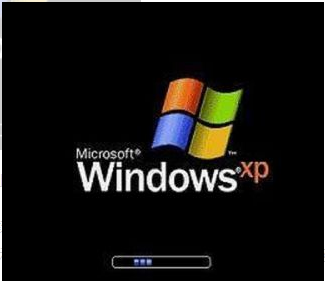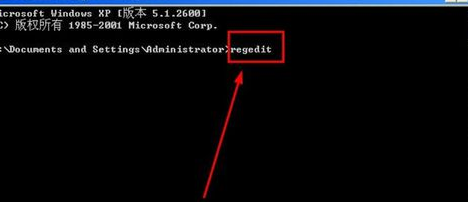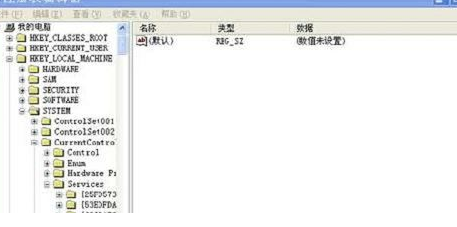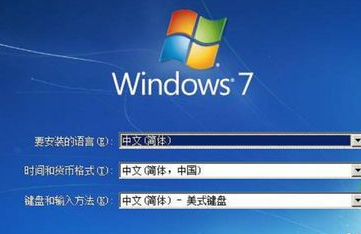When many friends install Windows 7, the system prompts: Windows cannot start the installation process? What is going on? It may be caused by hardware problems, or it may be caused by system settings problems. We can restart or Use command line parameters to configure the system. Let’s take a look at the specific tutorial below.
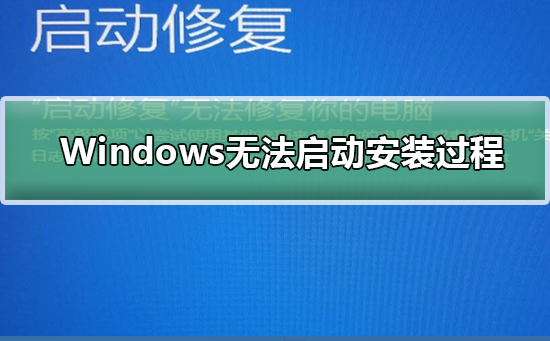
Solution to the problem that Windows cannot start the installation
>>>Win7 Ultimate Edition Installation Tutorial 32-bit
>>>Win7 Ultimate Edition Installation Tutorial 64-bit
##>>>Win7 Reinstallation System Tutorial
Method 1:
First of all, there may be an error in the windows installation configuration, causing the windows system installation to fail. This configuration will be affected by the currently running program. Therefore, you can restart the computer and re-run the win7 system installation program to give it a try.
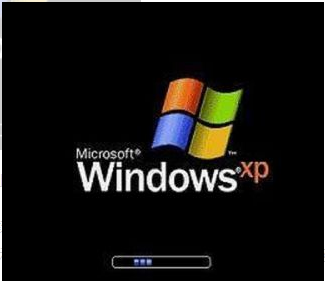
Method 2:
How to solve the "Windows cannot complete the installation to install on this computer" problem.
1. If the above method is invalid, then you need to use command line parameters to configure the system. When that warning box appears. Quickly press the keyboard shortcut Shift F10 and a command line window will pop up.
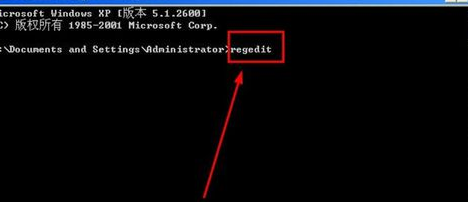
2. In the black command line window that pops up, enter regedit and press the Enter key to open the registry. Find HKLocal machine/SYSTEM/SETUP/STATUS/ChildCompletion. Change the value of setup.exe from 1 to 3, then close the registry and command window, click OK in the error window, and restart.
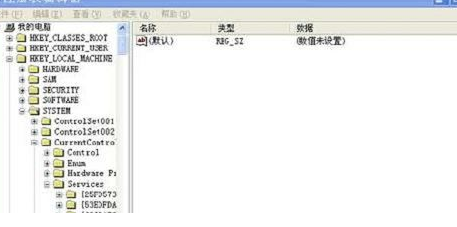
Method 3:
If the above method still cannot solve the problem, it means that the win7 system image is likely to be damaged. It is recommended to re-download a win7 ultimate version image.
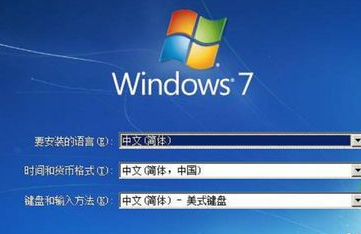
Method 4:
If you can actually try to solve this problem from another angle. For example, change the installation method and use a USB disk to install win7.
Windows settings related issues
What is werfault.exe>>>
Werfault.exe application error>>>
How to solve the blue screen code 0X000000ED>>>
The above is the detailed content of Windows startup difficulties encountered during installation. For more information, please follow other related articles on the PHP Chinese website!