
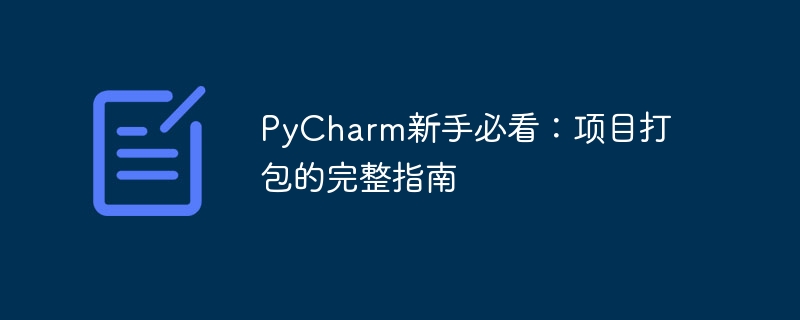
A must-read for newbies to PyCharm: A complete guide to project packaging, specific code examples are required
Introduction:
In the software development process, project packaging is very important step. Packaging brings our code and required resources together for easy deployment and sharing. As a commonly used Python integrated development environment, PyCharm provides powerful packaging functions. This article will introduce in detail the complete process of using PyCharm for project packaging for newbies to PyCharm, with specific code examples.
Directory:
If the project does not use a virtual environment, you can click the "Show All" button, select the required third-party library and click the "Install Package" button to install it. If your project uses a virtual environment, you can switch to the virtual environment and install the required libraries.
The following is a simple sample code:
# main.py
def add(a, b):
return a + b
def subtract(a, b):
return a - bpip install pyinstaller
After the installation is complete, return to PyCharm, click the "File" menu, select "Settings", and select "Build, Execution," on the left panel. Deployment" and select the "Python Interpreter" tab. In the right panel, click the plus button in the upper right corner, search for pyinstaller, and click the "Install Package" button to install it.
Go back to the PyCharm project structure, right-click on the main file (such as main.py in the example above), and select "Open in Terminal" in the pop-up menu. In the terminal, enter the following command to package:
pyinstaller main.py
After the command is executed, the dist folder will be generated in the project structure, which contains the packaged executable file.
Summary:
This article details the complete process of project packaging in PyCharm through specific steps and code examples. Through reasonable project structure and dependency management, we can better organize and manage project code. With the powerful features provided by PyCharm, such as code editing and packaging tools, we can develop and deploy our Python projects more efficiently. I hope this article can provide some help and guidance to PyCharm newbies.
The above is the detailed content of A must-read to become a master of PyCharm: Learn how to package a project completely. For more information, please follow other related articles on the PHP Chinese website!
 How to change pycharm to Chinese
How to change pycharm to Chinese
 pycharm installation tutorial
pycharm installation tutorial
 How to solve the problem that pycharm cannot find the module
How to solve the problem that pycharm cannot find the module
 How to install pycharm
How to install pycharm
 The difference between python and pycharm
The difference between python and pycharm
 How to configure the pycharm environment
How to configure the pycharm environment
 How to install the pycharm interpreter
How to install the pycharm interpreter
 What does pycharm mean when running in parallel?
What does pycharm mean when running in parallel?




