
Many users don’t know how to turn on the WiFi function of notebooks under win7 system. Now I will bring you specific and detailed tutorial steps. Users who don’t know much about this can follow this article to operate.
1. First click Start, then click "Control Panel" on the right

2. Open After the control panel, we continue to click the icon button in the upper right corner, and here select the "small icon" format.
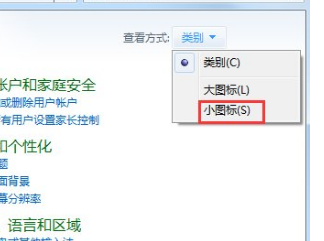
3. After opening the small icon interface, we continue to click "Windows Mobility Center"

4. In the page that opens, you can see the switch of computer WiFi here. Click here to choose to turn it on or off.
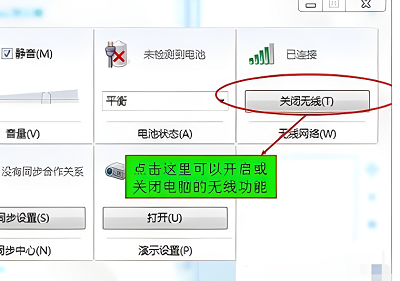
The above is the detailed content of Find the location of the wireless network switch in win7. For more information, please follow other related articles on the PHP Chinese website!




