
When using Haochen CAD software, sometimes we may encounter situations where the font library is incomplete or new fonts need to be added. So, where is the Haochen cad font library located, and how to add cad fonts to it? In this article, we will provide you with the answer. Understanding how to correctly place the font library and add new fonts will help you improve the efficiency of designing and editing text in Haochen CAD software, making your work smoother.
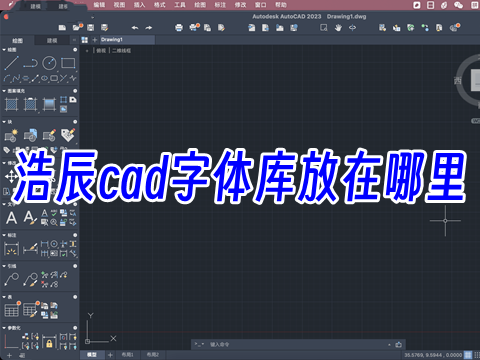
1. Find the Haochen CAD shortcut on the computer desktop, select it and right-click the mouse to pop up Click [Open file location] in the option box.
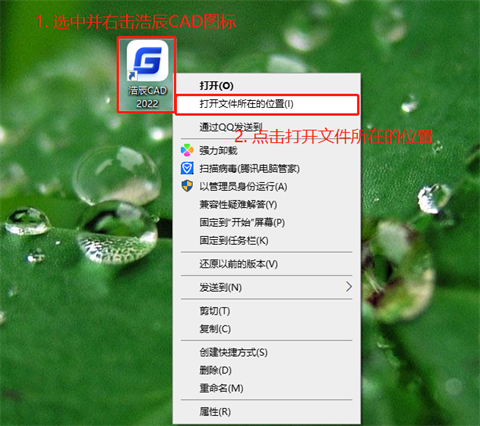
#2. At this time, you can open the installation path of Haochen CAD 2022, find and open the [Fonts] folder.
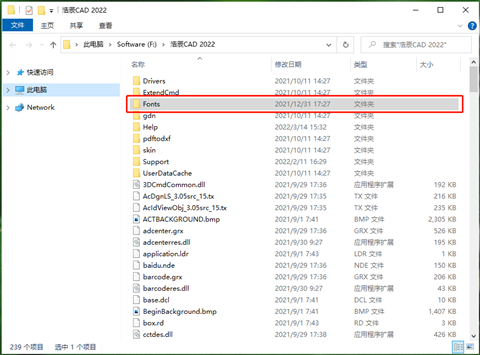
#3. Select and copy the CAD font file you want to add, and then paste it into the [Fonts] folder.
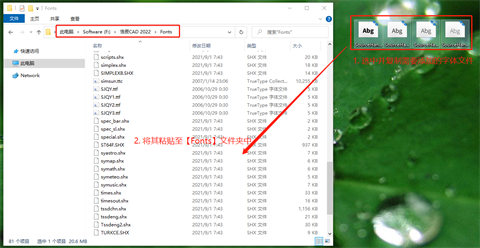
4. After the addition is completed, restart Haochen CAD, enter the command shortcut key: ST, click the Enter key to confirm, and select the new addition in the font name drop-down box fonts, such as: Alibaba Pratt & Whitney.
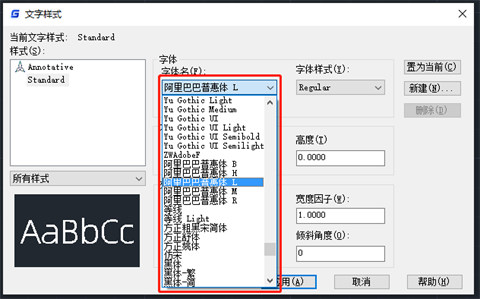
Summary: The above is where the editor brings you Haochen cad font library and how to add cad fonts. I hope it can help you.
The above is the detailed content of Where is Haochen cad font library located? How to add cad fonts to it?. For more information, please follow other related articles on the PHP Chinese website!




