
Recently, the editor has received a lot of private messages in the backend. Many friends have encountered inoperable operations when using QQ, saying that they don’t know how to set up a group chat on QQ on the computer. Don’t worry, the editor of this website is omnipotent. Everyone is ready with the detailed method of how to create a group chat in the new version of QQ. The specific content is in the article below. If you need it, please come to this site to take a look.

The specific steps are as follows:
1. Open QQ on your computer, click on the contact above and find the group;
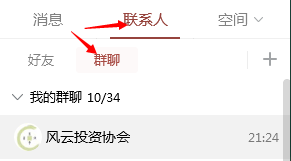
2. Click on the group chat , a drop-down arrow will appear, and then select Create Group;
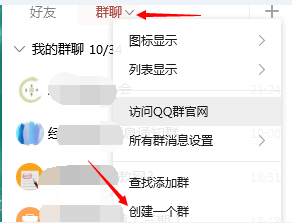
3. Then the Create Group dialog window will pop up, first select the group category, such as hobbies;
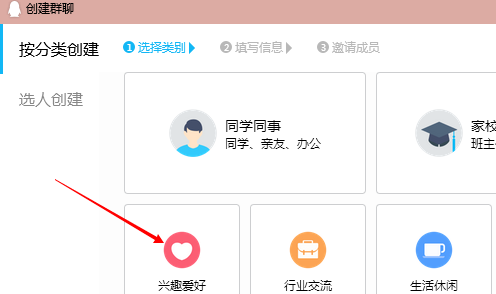
4. Fill in various group information;
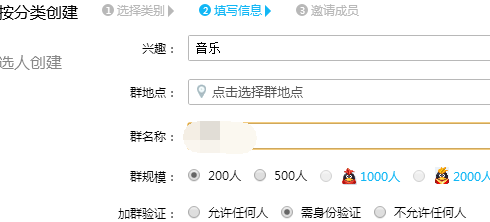
5. Finally, invite group members, click Create Group, and wait for their consent Join the group;
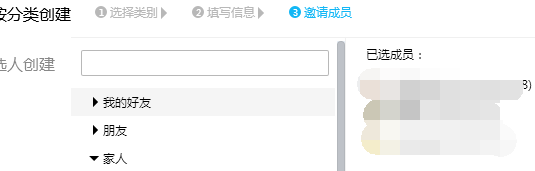
#6. As shown in the picture, the QQ group was successfully created.

The above is the detailed content of How to create a group chat on the new version of QQ. For more information, please follow other related articles on the PHP Chinese website!




