
Recently, the editor has received a lot of private messages in the background. Many friends have come to this site to ask me how to set the password for saving the account in 360 Browser. The editor was not clear at first, so I collected relevant information online, and finally I found a way to see where the 360 Browser user account and password are saved. The details are in the article below. If you need it, please come to this site to have a look.

The specific steps are as follows:
1. Open the menu in the upper right corner of the browser , the menu is a button with three horizontal lines;
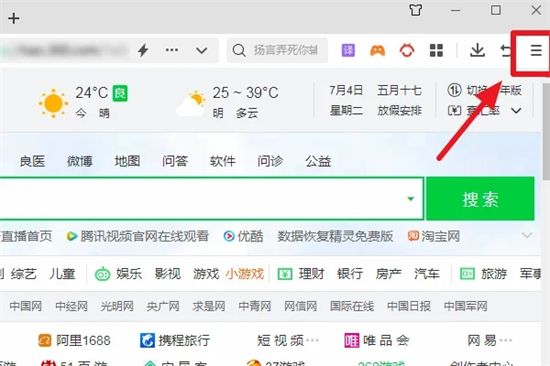
#2. Click the settings button on the menu interface, as shown below;

3. After entering the settings interface, click the security settings button in the left menu bar;

4. After entering the security settings interface, click on the privacy settings On the security settings option interface, find Clear Internet Traces;

5. After clicking Clear Internet Traces, a dialog box will pop up. In the dialog box, click Manage Saved Web Page Accounts and password;
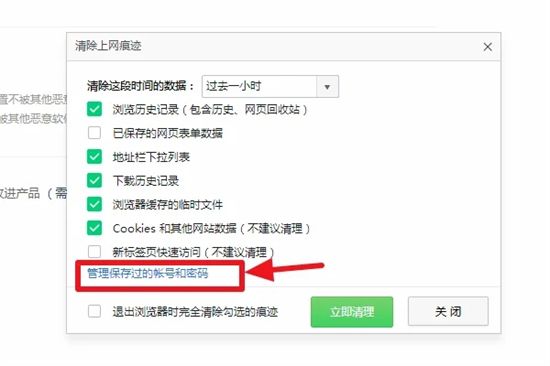
#6. Click Add Website to save the account and password of the web page.
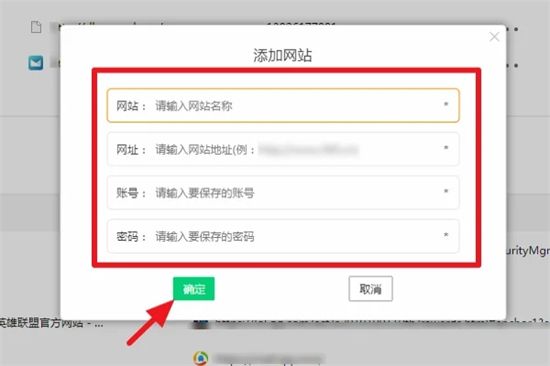
The above is the detailed content of How to set the saved account password and view the saved user account password in 360 Browser. For more information, please follow other related articles on the PHP Chinese website!
 Why does my phone keep restarting?
Why does my phone keep restarting?
 Is python front-end or back-end?
Is python front-end or back-end?
 The main components of dhtml
The main components of dhtml
 Why can't Amazon open
Why can't Amazon open
 Convert text to numeric value
Convert text to numeric value
 How to fix the computer default gateway is unavailable
How to fix the computer default gateway is unavailable
 Usage of typedef in c language
Usage of typedef in c language
 Solution to the problem that exe files cannot be opened in win10 system
Solution to the problem that exe files cannot be opened in win10 system




