
When we open the computer program, we are prompted that the program input point cannot be located on the *.dll dynamic link library. What is going on? In fact, as long as we put the downloaded dll file into the C drive and register the dll dynamic library, the system will not prompt that it cannot be located, and the problem will be solved. Let’s take a look at the specific method with the editor. Bar.
1. When the editor starts the X program, the following prompt appears, as shown in the figure below
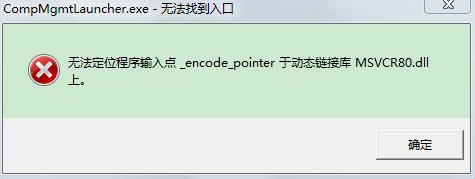
2. First search on Baidu, download xxx.dll, find the target and enter the website, as shown in the picture below

3. To avoid advertisements, we hide the website and click to download. Yes, as shown in the figure below

#4. Place the downloaded dll files into C:\windows\system32\ and C:\Windows\SysWOW64\ respectively to avoid Unnecessary trouble, as shown in the figure below
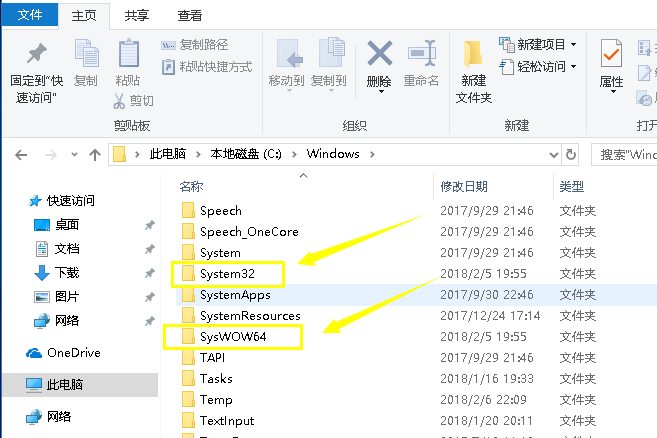
5. Press the keyboard combination key win R at the same time to bring up the run window, as shown in the figure below
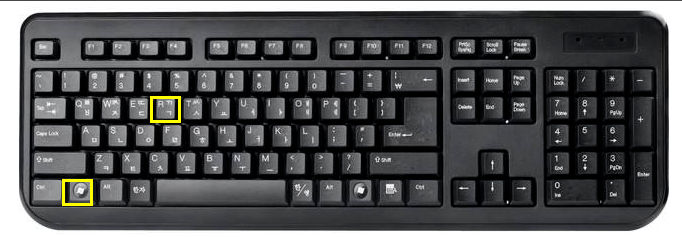
6. To register the DLL, enter xxxxx c:\windows\system32\msvcr80.dll.dll in the run window and click the OK button.
Pay attention to the standard format as shown below: The path where the xxxxx space dll file is located, and the xxxx code is as shown in the screenshot!
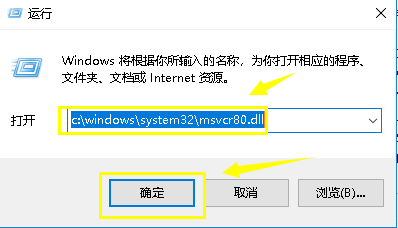
#7. The dll dynamic library is successfully registered and the prompt is as shown in the figure below. The system will not prompt that it cannot be located.
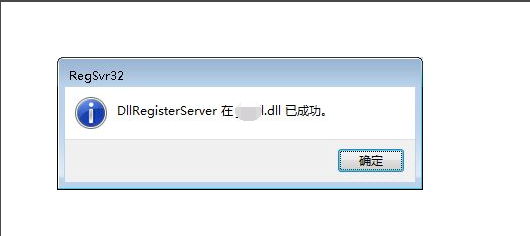
The above is the detailed content of How to solve the problem that Win7 program cannot locate the input point of the dynamic link library. For more information, please follow other related articles on the PHP Chinese website!




