
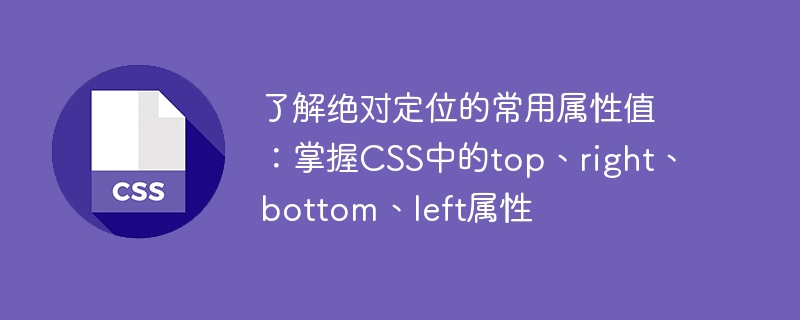
Understand the common attribute values of absolute positioning: master the top, right, bottom, left attributes in CSS, you need specific code examples
Absolute positioning is commonly used in CSS A positioning method that achieves the specific position of the element in the parent container by setting the top, right, bottom, and left attributes of the element. Mastering the use of these attributes can provide us with more flexibility and accuracy in web page layout. The specific usage of these properties is described in detail below, and code examples are provided.
First, let’s understand the meaning of these properties:
Next, we use several specific examples to illustrate the use of these attributes.
The first example is a parent container containing three div elements of the same size. We set different positions for these three elements.
<div class="container"> <div class="box" id="box1"></div> <div class="box" id="box2"></div> <div class="box" id="box3"></div> </div>
.container {
position: relative;
width: 500px;
height: 300px;
}
.box {
position: absolute;
width: 100px;
height: 100px;
}
#box1 {
background-color: red;
top: 50px;
left: 50px;
}
#box2 {
background-color: blue;
top: 100px;
left: 200px;
}
#box3 {
background-color: green;
bottom: 50px;
right: 50px;
}In the above code, we set the width and height of the parent container and set the same width and height for each child element. By setting the top, left, bottom, and right properties of each element, we can achieve different positions in the parent container.
Running the above code, we can see that three squares of different colors are located in the upper left corner, middle and lower right corner of the parent container.
In addition to specific pixel values or percentage values, these attributes can also use other units, such as em, rem, etc. In addition, if we do not set the value of these properties, by default they are all auto, that is, the elements will be arranged according to the normal flow.
By studying and practicing these examples, we can better understand and master the use of top, right, bottom and left attributes. They provide more flexibility and accuracy to our web page layout, allowing us to easily achieve a variety of unique page effects.
To summarize, by mastering the top, right, bottom, and left attributes in CSS, we can better layout web pages and achieve various impressive effects. Through specific code examples, we can more clearly understand the usage and role of these properties. I hope this article will be helpful to your study and practice.
The above is the detailed content of Explore the common uses of absolute positioning attribute values: Master the top, right, bottom, and left attribute settings in CSS. For more information, please follow other related articles on the PHP Chinese website!




