
Many friends are using win10 mailboxes. Everyone wants to make the emails they send more attractive and personalized, so they can set up electronic signatures. Today I will bring you how to set up signatures. Let’s go together. Let's see.
1. Open the email

2. Click "Settings" in the lower left corner ”

3. Click “Signature” on the right
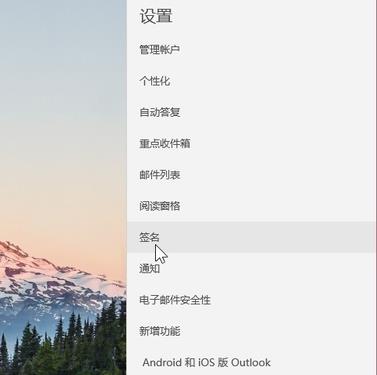
4. Select the account you want to set up
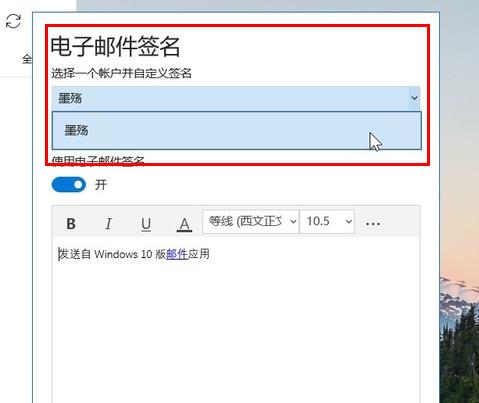
5. Turn on the signature switch
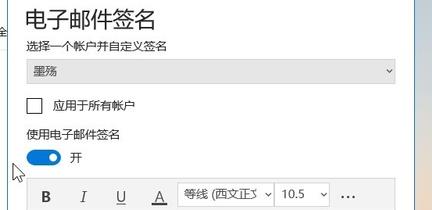
6. Enter your signature below and save it
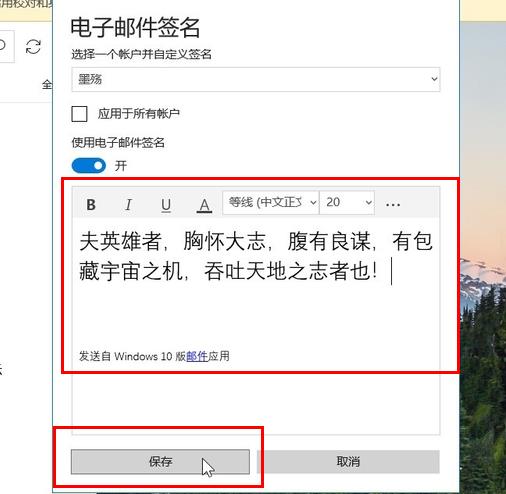
The above is the detailed content of Set up the signature method for win10 mailbox. For more information, please follow other related articles on the PHP Chinese website!
 Check port occupancy in linux
Check port occupancy in linux
 What are the commonly used commands in postgresql?
What are the commonly used commands in postgresql?
 Common Linux download and installation tools
Common Linux download and installation tools
 How to run code html in vscode
How to run code html in vscode
 There is an extra blank page in Word and I cannot delete it.
There is an extra blank page in Word and I cannot delete it.
 What do e-commerce platforms include?
What do e-commerce platforms include?
 proxy switchysharp
proxy switchysharp
 Why webstorm cannot run the file
Why webstorm cannot run the file




