
The win10 system is an excellent system widely used by the public, but recently many friends have reported that during the process of using the win10 system, they encountered a black screen on the desktop with only a mouse after booting. This is not a problem. It is a very difficult problem to solve. Today, the editor will bring you a detailed graphic and text explanation of the black screen with only the mouse after logging in in Win10. Users who need it, please come and take a look.
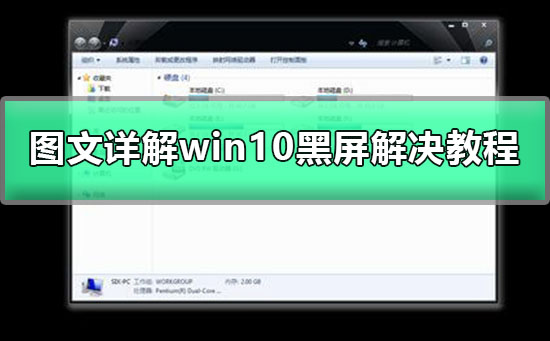
Operation steps:
1. First enter the win10 system, and then press The Ctrl Alt esc key combination on the keyboard opens the Task Manager.
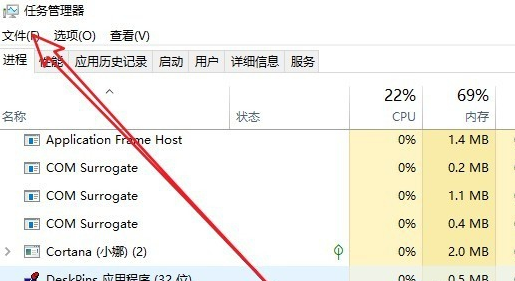
#2. Click the file option in the upper left corner of the task manager, click Run New Task in the pop-up drop-down box, and proceed to the next step.
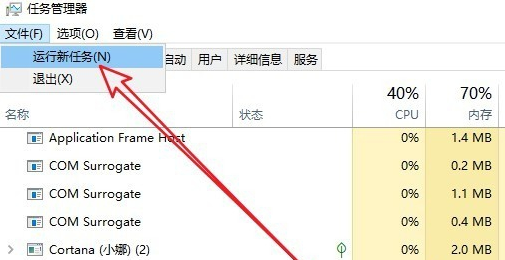
3. Enter Explorer.exe in the new task option that opens, then check "Create this task with system administrative rights" below, and finally click OK. .
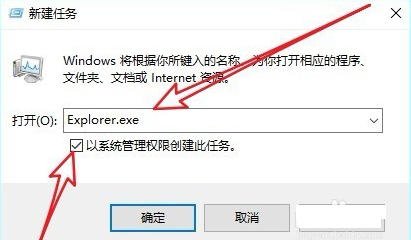
>>>What to do if win10 black screen cannot enter the desktop but the mouse can move
>>>win10 black screen cannot be woken up and the mouse cannot be woken up
>>>Win10 black screen and blue screen common problems summary
The above is the detailed content of Win10 black screen with only mouse pointer. For more information, please follow other related articles on the PHP Chinese website!
 Ubuntu startup black screen solution
Ubuntu startup black screen solution
 How to solve the problem of black screen after turning on the computer and unable to enter the desktop
How to solve the problem of black screen after turning on the computer and unable to enter the desktop
 What should I do if my computer starts up and the screen shows a black screen with no signal?
What should I do if my computer starts up and the screen shows a black screen with no signal?
 What does legacy startup mean?
What does legacy startup mean?
 What are the dos commands?
What are the dos commands?
 How to shut down your computer quickly
How to shut down your computer quickly
 The difference between ++a and a++ in c language
The difference between ++a and a++ in c language
 How to clean up the computer's C drive when it is full
How to clean up the computer's C drive when it is full




