
When we use the win10 system, some hardware drivers often fail to be installed, most likely because digital signatures are turned on. We can solve the problem by restarting the computer and turning off digital signatures in the troubleshooter. Let’s take a look below.
1. First, we open settings and select "Update and Security".
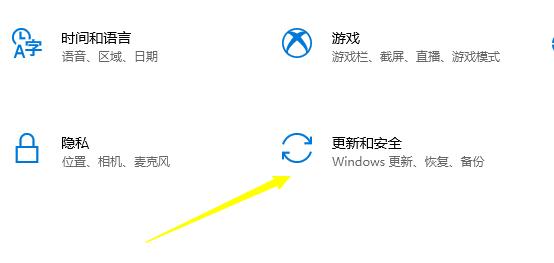
2. Click "Restore" on the left.

3. Click "Restart Now" under Advanced Startup.
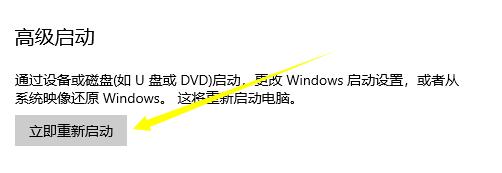
4. After restarting, click "Troubleshoot".
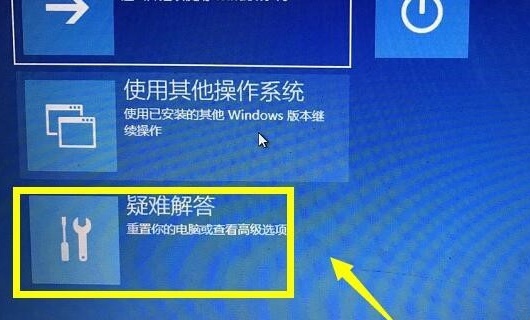
5. Select "Advanced Options".
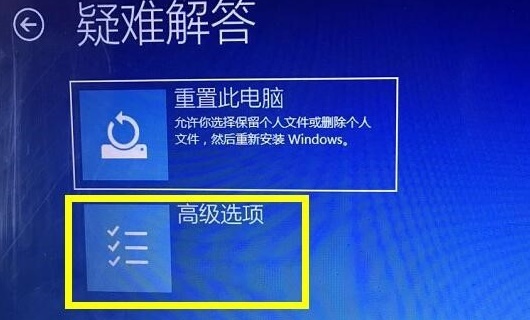
6. Click "Start Settings".
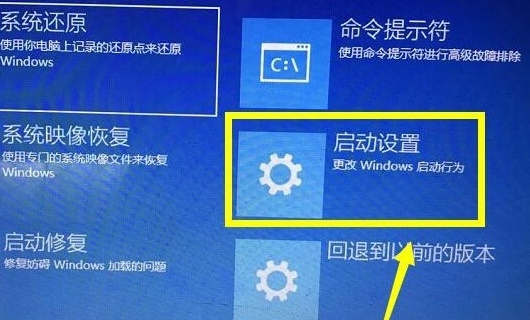
7. Press "F7" on the keyboard to disable driver signature enforcement.
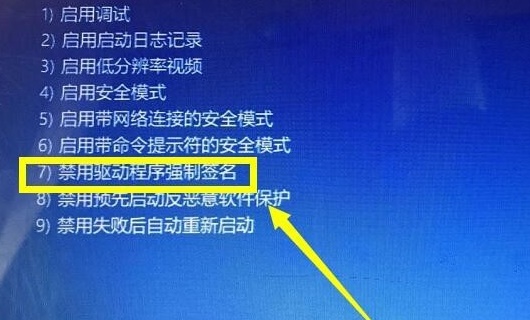
The above is the detailed content of How to disable digital signatures in Windows 10. For more information, please follow other related articles on the PHP Chinese website!
 Usage of ModifyMenu
Usage of ModifyMenu How to solve timed out
How to solve timed out Commonly used codes in html language
Commonly used codes in html language How to unlock oppo phone if I forgot password
How to unlock oppo phone if I forgot password Yiou trading software download
Yiou trading software download How to solve the problem of not being able to create a new folder in Win7
How to solve the problem of not being able to create a new folder in Win7 How to solve the problem that tomcat cannot display the page
How to solve the problem that tomcat cannot display the page What platform is lazada?
What platform is lazada?



