
The chkdsk tool is a system command to check the status of the computer disk. It will automatically scan when the computer is turned on. Many users prompt that it cannot run. As long as it is not a hardware problem, it can be easily solved.
1. Win R key to open the run and enter cmd.
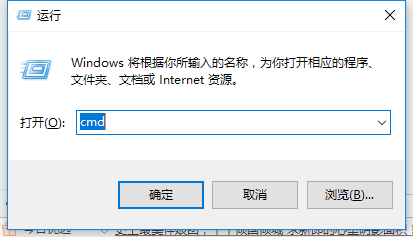
2. Enter and press Enter to execute the chkdsk /? command to learn how to use the chkdsk command.
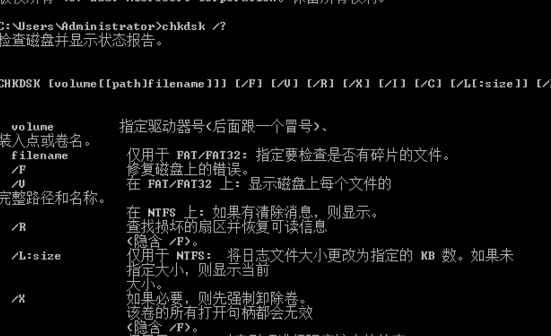
3. For example, if you enter some common commands and press Enter to execute the chkdsk m: /f command, you can check and repair the m disk (m represents the disk drive letter)
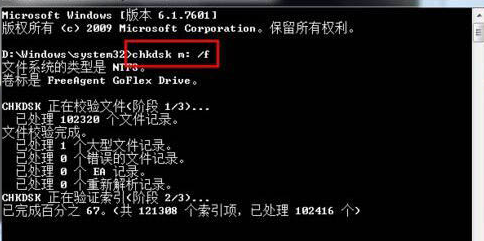
4. Press the "Y" key on the keyboard to continue. In this way, the next time we restart the system, the system will automatically enter disk detection
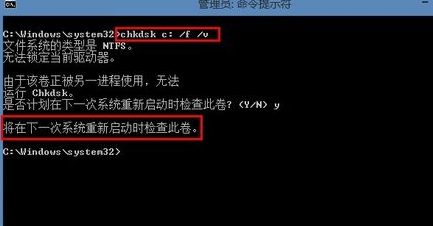
1. Click Start to find run.
2. Then enter "cmd"
3. Enter the command in the opened window: SFC/scannow English status input
>>>
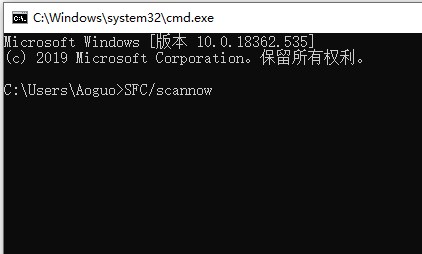
Answer: Disk check
The full name is checkdisk, which means checking the disk.
1. If your system crashes, you can use this tool to perform a disk check.
2. It also supports users to manually turn on this function to check the partition of a certain disk.
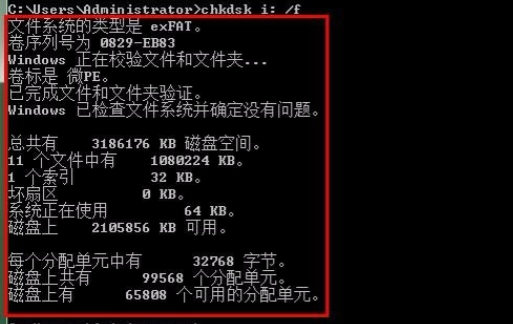
The above is the detailed content of How to run the chkdsk tool. For more information, please follow other related articles on the PHP Chinese website!