
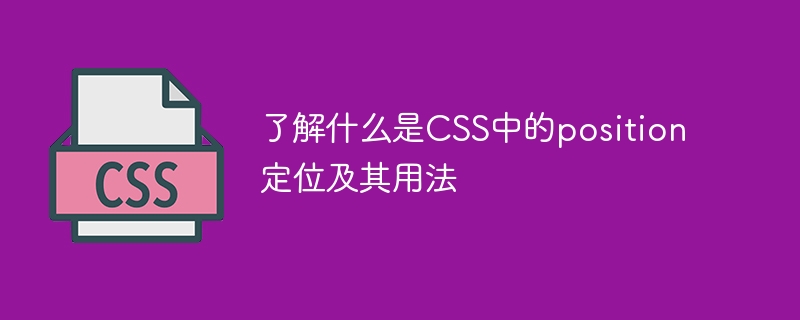
To understand what position positioning and its usage in CSS require specific code examples
CSS (Cascading Style Sheets) is a method used to describe the style and layout of web pages markup language. In web development, CSS is often used to control the position and layout of elements. Among them, the position attribute is one of the commonly used positioning attributes in CSS. This article will introduce what position positioning in CSS is and its usage, and provide some specific code examples.
The position attribute is used to control how the element is positioned in the document. It has the following values:
The following is an example of relative positioning:
<style>
.box {
position: relative;
top: 50px;
left: 100px;
}
</style>
<div class="box">
我是一个相对定位的元素
</div>The following is an example of absolute positioning:
<style>
.parent {
position: relative;
}
.box {
position: absolute;
top: 50px;
left: 100px;
}
</style>
<div class="parent">
<div class="box">
我是一个绝对定位的元素
</div>
</div>The following is an example of fixed positioning:
<style>
.box {
position: fixed;
top: 50px;
left: 100px;
}
</style>
<div class="box">
我是一个固定定位的元素
</div>The following is an example of sticky positioning:
<style>
.box {
position: sticky;
top: 50px;
}
</style>
<div class="box">
我是一个粘性定位的元素
</div>By using the position attribute, we can flexibly control how elements are positioned on the web page. These positioning methods can be selected and applied according to actual needs. In actual web development, the position attribute and other CSS attributes are often used in combination to achieve more complex layout effects.
To summarize, position positioning in CSS provides a variety of ways to control the positioning of elements in the document, including relative positioning, absolute positioning, fixed positioning and sticky positioning. By setting the top, right, bottom, and left attributes, we can flexibly adjust the position of the element. When using position positioning, you need to select and apply the appropriate positioning method according to actual needs, and combine it with other CSS properties to achieve the desired layout effect.
Finish.
The above is the detailed content of Position positioning and usage study guide in CSS. For more information, please follow other related articles on the PHP Chinese website!




