
When we use win10 system, the function of connecting to wifi is also commonly used by us. Some friends may not know how to connect to wifi in win10. The editor thinks that we can find the network and Internet in the settings of the wim10 computer to make relevant settings, or use the services.ms service to make modifications during operation. Let’s take a look at the specific steps to see how the editor did it~ I hope it can help you.

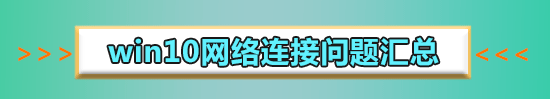
Method 1
1. Press on the desktop Press the Win R key combination to open Run, enter services.msc and press Enter.
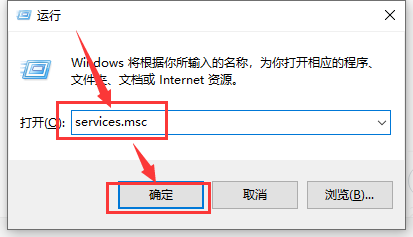
2. Then the service list below will open and find the WLAN AutoConfig service. This service is the wireless network service under the Win10 system.
It can be understood from the service description that stopping this service will cause all WLAN adapters on the computer to be unable to access Windows network connections, resulting in the wireless network being unable to connect and configure.
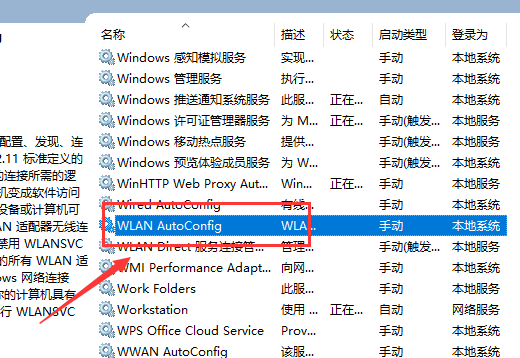
3. Double-click the left button to open the properties page of this service. In General, change the startup type to the default automatic, and then click Start to start this service
Then click Apply, OK, and save the changes so that you can turn on the wireless network service.
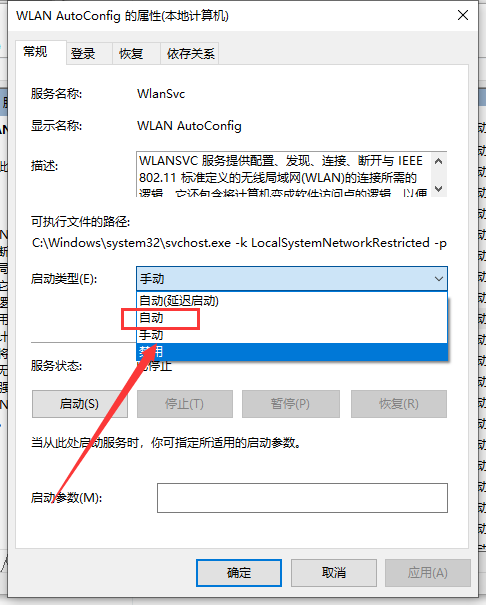
4. Now we are started.
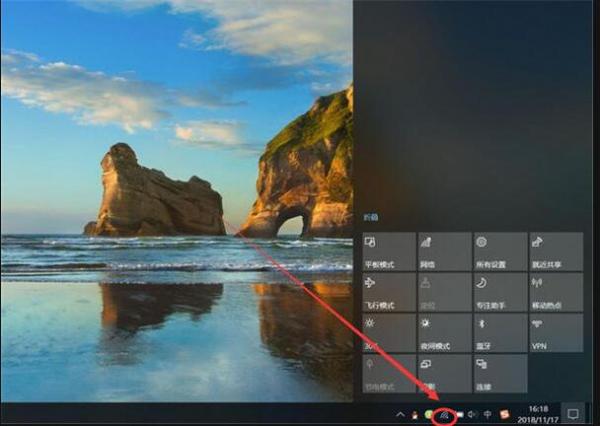
Method 2
1. Find the computer settings and open it.
2. After clicking in, click Network and Internet.

3. Then click WLAN as shown in the picture.

4. Then click to open.

>>>Win10 cannot connect to wifi after update
>>>How to check WiFi password in Win10
>>>Win10 system laptop WiFi always disconnects automatically
The above is the detailed content of How to connect to a wireless network on Windows 10. For more information, please follow other related articles on the PHP Chinese website!
 Is wifi signal amplifier useful?
Is wifi signal amplifier useful?
 What does network access denied mean wifi?
What does network access denied mean wifi?
 Why does wifi have an exclamation mark?
Why does wifi have an exclamation mark?
 wifi shows no ip assigned
wifi shows no ip assigned
 How to set the computer to automatically connect to WiFi
How to set the computer to automatically connect to WiFi
 How to create virtual wifi in win7
How to create virtual wifi in win7
 WiFi shows no access to the Internet
WiFi shows no access to the Internet
 Why does wifi have an exclamation mark?
Why does wifi have an exclamation mark?




