
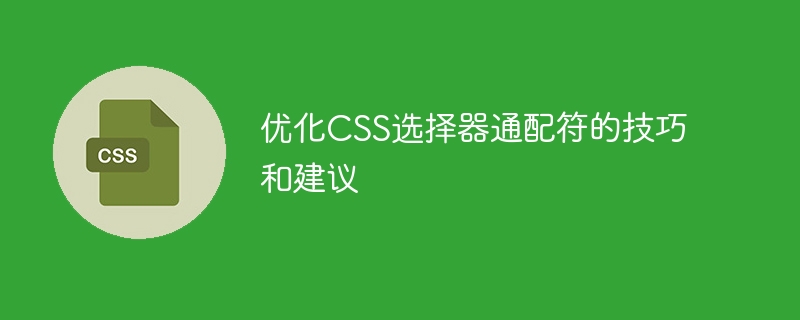
Tips and suggestions for optimizing CSS selector wildcards
Selectors are a very important part when writing CSS style sheets. However, using incorrect selectors can lead to performance issues, especially if the selector contains wildcard characters. This article will explore some tips and suggestions for optimizing CSS selector wildcards to help you better write efficient CSS style sheets.
A common selector mistake is to place wildcard characters to the left of the selector. This selector searches every element in the HTML document until it finds an element that matches the criteria. This search process is very time-consuming, especially in large and complex web pages.
For example, the following selector will search all elements in the entire document:
* h1 {
color: red;
}To optimize performance, you can place wildcards on the right side of the selector to match only the descendants of the element. Such selectors reduce the scope of the search, thereby improving performance.
h1 * {
color: red;
}Wildcards are a very broad selector that will match all HTML elements. In most cases, we can target elements through specific selectors without using wildcards. Therefore, try to avoid using wildcards to improve the speed of CSS parsing.
For example, the following selector will match all elements in the document and set the width to 100%:
* {
width: 100%;
}In contrast, if we know the class name or ID of the target element, we can Use specific selectors to target:
.my-element {
width: 100%;
}Using specific element types, class names, or IDs in selectors can help browsers Locate target elements faster. If we only need to style a specific element, try to use specific selectors and avoid using wildcards or grouping selectors.
For example, the following selector will only select elements with the class name "my-element":
.my-element {
color: red;
}In contrast, the following selector will select all elements in the document and then pass Filter by class name:
* {
color: red;
}
.my-element {
color: initial;
}Nested wildcards can cause performance problems. For example, the following selector will search for elements with the class name "my-element" in all elements and descendants:
* .my-element {
color: red;
}To avoid performance issues, you can directly combine the class name selector with the element selector Combine and reduce the search scope:
.my-element {
color: red;
}Summary
Optimizing CSS selector wildcards can greatly improve the performance of CSS parsing. By using techniques such as right-aligning wildcards, avoiding wildcards, using specific selectors, and avoiding nested wildcards, we can write more efficient CSS stylesheets. Remember, try to use specific selectors and optimize incrementally for a better performance experience.
Reference:
The above is the detailed content of Tips and suggestions for improving the efficiency of CSS selector wildcards. For more information, please follow other related articles on the PHP Chinese website!
 How to check for plagiarism on CNKI Detailed steps for checking for plagiarism on CNKI
How to check for plagiarism on CNKI Detailed steps for checking for plagiarism on CNKI
 How to open php file
How to open php file
 Check friends' online status on TikTok
Check friends' online status on TikTok
 NTSD command usage
NTSD command usage
 How to solve the problem that mysql link reports 10060
How to solve the problem that mysql link reports 10060
 WeChat restore chat history
WeChat restore chat history
 The difference between anchoring and aiming
The difference between anchoring and aiming
 What is the difference between Douyin and Douyin Express Edition?
What is the difference between Douyin and Douyin Express Edition?




