
As we all know, win11 can now run Android applications, but many friends have encountered the problem of Win11 Android crashing when using it. This may be related to our insufficient memory. This is actually caused by system instability. , let’s take a look at the solution below.
1. Memory
1. Running Android apps on Win11 requires extremely high memory.
2. If you only have 8GB, it is not recommended to use it. Even 16GB of memory may crash.
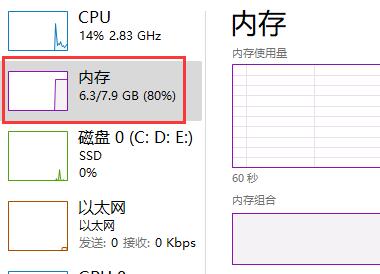
2. Bugs
1. Currently, win11 running Android is still very unstable and there are a lot of bugs.
2. If you experience a crash when running the command, you can open the "Task Manager"
3. Find the Android subsystem, click "End Task" and restart to normalize use.
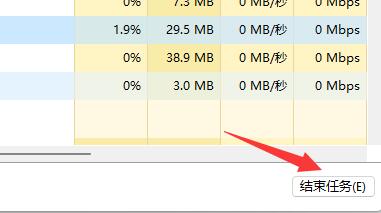
4. After user testing, some applications may crash when running, such as Douyin.

5. In addition, when using AnTuTu or Master Lu to run scores, the game may crash and the same cannot be solved.
6. Since the system is unstable, it is normal for it to crash during use. It cannot be solved and can only wait for Microsoft to fix it.

The above is the detailed content of Solve Win11 Android application crash problem. For more information, please follow other related articles on the PHP Chinese website!




