
When using win7 system, users can change the power usage of many hardware devices by changing the power settings, thereby improving power usage efficiency. However, some friends reported that it is not possible to change the power settings in win7. At this time, we can solve the problem by entering the command code. Let’s take a look at it together.
1. First, we search for "powercfg" in the lower left corner to see if we can find the program shown in the image.

2. If you can find it, open "Run" through the start menu
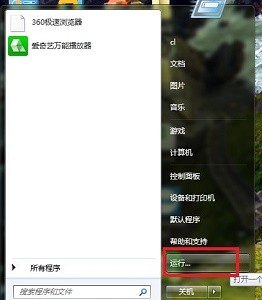
3. Enter "cmd" , click "OK"
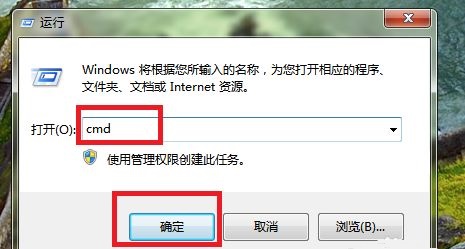
4. Enter "powercfg /RestoreDefaultPolicies" in the pop-up window and press Enter.

#5. Finally, just restart the computer to change the power settings.
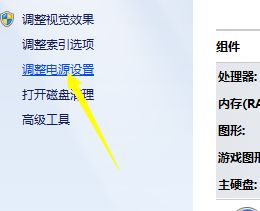
The above is the detailed content of Solution: Solve the problem that win7 cannot change power settings. For more information, please follow other related articles on the PHP Chinese website!




