
The Savior r720 is a notebook model launched by Lenovo’s Savior series in 2017. Although 5 years have passed, it can still run smoothly for almost all games. Therefore, some users also want to use it to update the latest win11 system, but don't know how to upgrade. Let's take a look below.
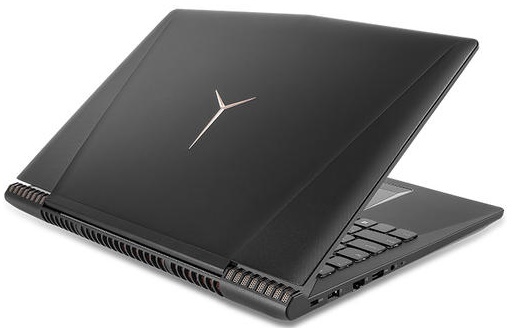
1. Unfortunately, r720 uses the seventh generation Intel processor, which does not meet Microsoft’s requirements for win11. Require.
2. Therefore, if users want to upgrade win11, they must skip the system detection and upgrade in the pe system.
3. To enter the pe system, you first need to prepare a system U disk.
4. If we do not have a bootable USB disk, we need to create it manually.
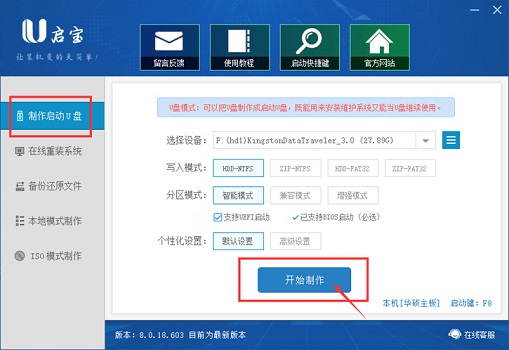
5. After the production is completed, we still need to download a win11 system image file and put it into the USB flash drive.

6. After the preparation is completed, restart the computer, use the USB disk to start, and enter the pe system.
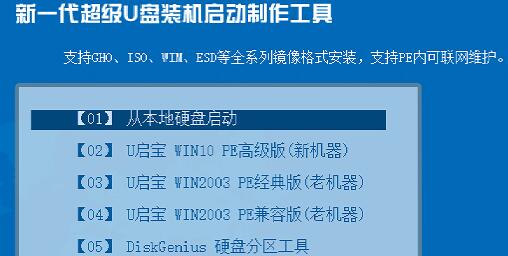
7. Then run the one-click installation tool in the pe system, find the win11 system image file we downloaded previously, and then you can upgrade win11.

The above is the detailed content of How to upgrade r720 to win11. For more information, please follow other related articles on the PHP Chinese website!