
Recently, many friends have heard that it can be downloaded to the win11 system, and they all want to download and install it to experience it, but they are afraid that updating to the win11 system will require new charges, so the editor will answer this question for you today. Question, let’s take a look at it below.
Answer: No charge.
1. Previously, some media discovered from Microsoft’s update files that win10, win7 and win8.1 have all obtained win11 keys.
2. In other words, users of win10, win7 and win8.1 can upgrade to win11 system for free.
3. However, win11 has not been officially released yet, so these users cannot upgrade to the official version of win11 system yet.
4. If you want to experience whether win11 is easy to use in advance, you can choose to download the win11 beta version from this site.
5. Click the link above to download to the win11 mirror system. After the download is complete, find the downloaded iso file and load it.
6. After the loading is completed, you will enter the folder, find and run the windows installation program in it.
7. When the system is ready, select "win11" in the list and click "Next" as shown in the picture.
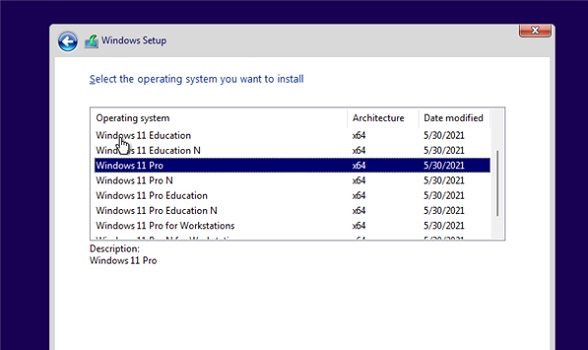
8. Then follow the installation program prompts and click "next" continuously until the following interface appears.
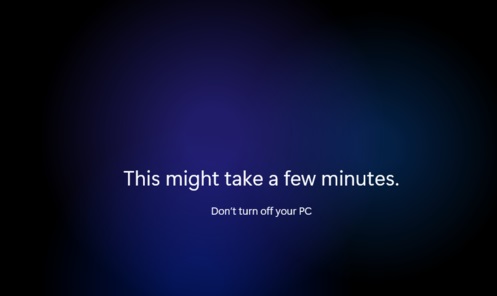
8. Then there is no need to perform any operations, the system will be installed automatically, and you can use the win11 system after the installation is completed!
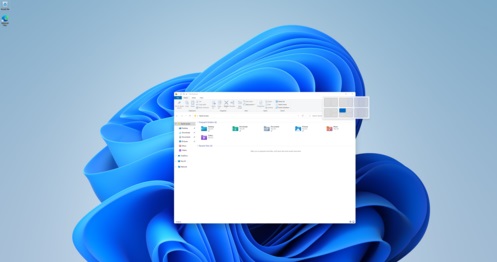
The above is the detailed content of How much does it cost to install Win11 system?. For more information, please follow other related articles on the PHP Chinese website!




