
For Microsoft users who have installed win10x system, I believe everyone has been paying attention to the updates of this operating system. Well, according to the latest news obtained by the editor, this Windows 10X system update is mainly to enhance and add new functions to the simulation simulator, including support for system applications with different digits, support for image files, etc. For the specific content, let’s take a look at the latest news brought by the editor~

1. Microsoft in 3 Announcing the release of the updated Microsoft Emulator (v1.1.54.0) and Windows 10X Emulator Image (10.0.19578) in the Microsoft Store on March 11th.
4. This update includes multiple updates for Windows 10X,
5. Including Win32 containers, early modern File Explorer, and more.
New features in Microsoft Simulator: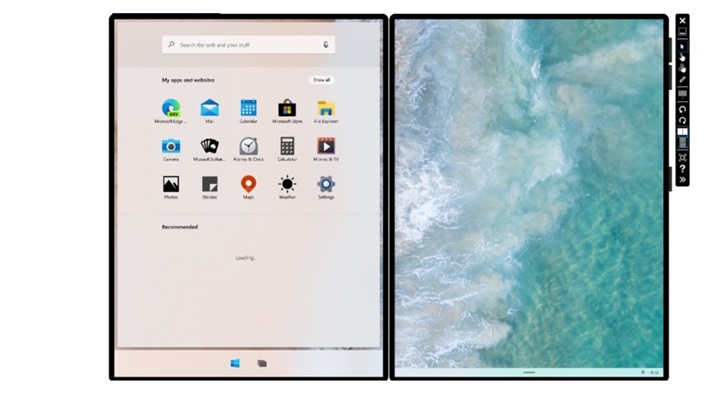 1. You can query the store to get updated images and install them.
1. You can query the store to get updated images and install them.
3. Developers can also choose to check the new image through the "File"->"Download Emulator Image" menu item.
New features of Windows 10X emulator image: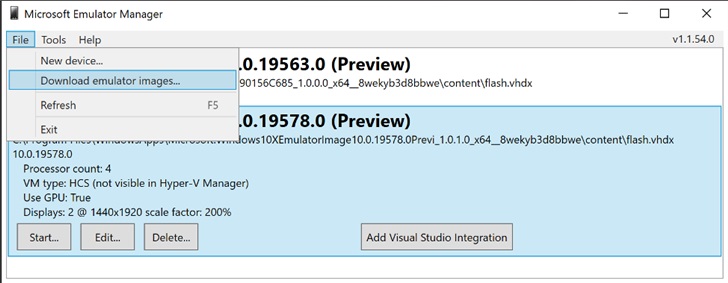 1. Windows 10X emulator image (build 19578) includes new EULA,
1. Windows 10X emulator image (build 19578) includes new EULA,
3. You can install it on Windows 10 version 10.0.17763.0 or higher,
4. To test existing apps on a dual-screen device emulator.
5. In order to use the Windows 10 Insider Preview SDK, 
6. Developers must set up their development environment on a Windows Insider Preview build.
7. This update applies Windows 10X’s window model to containers running Win32 apps.
8. System-defined window placement ensures users a consistent and streamlined window experience,
9. The experience is tailored for smaller, dual-screen, touch-friendly devices.
#10. Although there are still some gaps, they will be resolved in future updates. 11. Contains an early version of the modern file manager (marked Beta).
11. Contains an early version of the modern file manager (marked Beta).
12. It is designed to be used with OneDrive file sync, so you need to connect to the action through the Settings
13. app or log in to a Microsoft app (such as the App Store) on the system's Microsoft account.
14. During the installation process, installing Visual Studio remote tools no longer prompts about the Machine.config file.
15. The simulator shows "GPU is not running. Problem code: 43".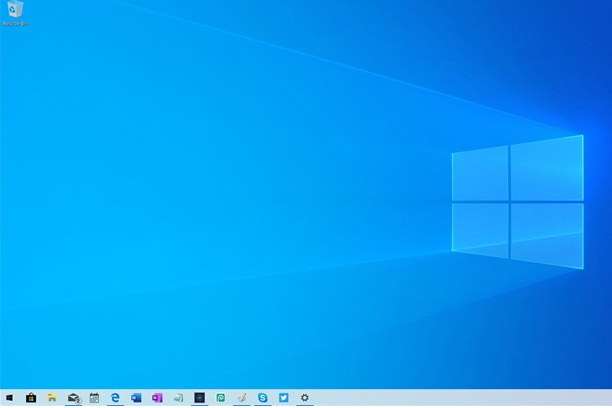 16. If the host's system version is earlier than the Windows 10X image, the recent regression cannot initialize the GPU.
16. If the host's system version is earlier than the Windows 10X image, the recent regression cannot initialize the GPU.
17. The lock screen may stop responding. If so, use the device portal and restart the ModernShellUXApp.exe process.
18. Sometimes, applications running in Win32 containers may not display correctly.
19. Clicking the icon in the taskbar usually launches the application correctly.
More win10X related information:
>>>What are the highlights of the new Windows 10X system icon<<<
>>>What are the new functions of the windows10X system<<<
>>>win10x update What<<<
The above is the detailed content of What are the latest features of Windows 10X emulator?. For more information, please follow other related articles on the PHP Chinese website!




