
Win10 update 1903 cannot connect to wifi is a very frustrating problem. The system can be used normally, but the network and wifi cannot be connected. The solution is actually very simple, but the network detection function of the system is not turned on.
1. Solution: Start - Run - regedit - OK;
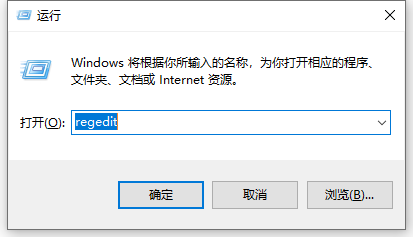
2. Expand HKEY_LOCAL_MACHINE\SYSTEM\CurrentControlSet\services\NlaSvc \Parameters\Internet\
Double-click the EnableActiveProbing item in the right window, and then enter the value: 0. The default value is 1.
3. Setting the value to 0 prevents NCSI from checking the Internet connection at a website.
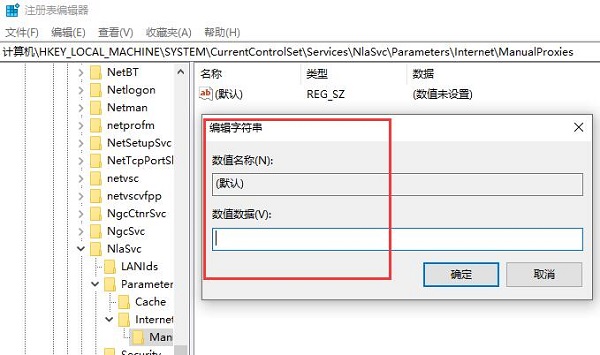
The above is the detailed content of win10 update 1903 cannot connect to wifi. For more information, please follow other related articles on the PHP Chinese website!




