
Sound is very important when playing games. Without the sound, the gaming experience will be greatly reduced. Recently, some players have no sound when playing LoL on win11. This may be because we have turned off or disabled the sound effects in the game, or it may be that the game sound is not turned on. Let’s take a look at how to solve it.
Method 1:
1. First, we need to confirm whether our computer has sound.
2. If there is no sound from the computer, it may be muted. Click the speaker in the lower right corner to turn it on.
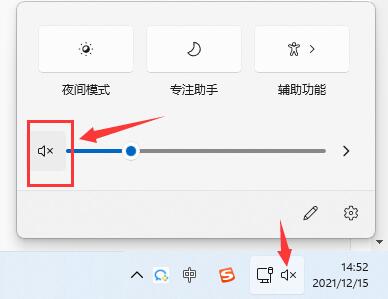
3. It is also possible that the driver for the sound card or audio device is not installed. You can update the driver in "Device Manager".
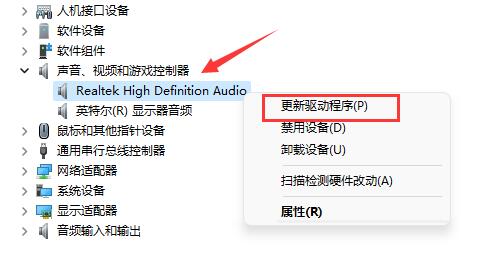
4. It is also possible that your sound playback device is broken. It is recommended to check whether the headphones or speakers can be used.

Method 2:
1. If the computer has sound, but the game has no sound.
2. Then you can enter the game settings and see if the sound is turned off or the sound effects are disabled.

3. There may be a bug in the game, so you can try to restart the game or reinstall the game to solve it.

The above is the detailed content of How to solve the problem of no sound in lol games in win11. For more information, please follow other related articles on the PHP Chinese website!
 What are the characteristics of LAN
What are the characteristics of LAN What is the appropriate virtual memory setting?
What is the appropriate virtual memory setting? Which platform does Tonglian Payment belong to?
Which platform does Tonglian Payment belong to? The difference between xdata and data
The difference between xdata and data How to use countif function
How to use countif function How to use insert statement in mysql
How to use insert statement in mysql What are the advantages of SpringBoot framework?
What are the advantages of SpringBoot framework? Detailed explanation of setinterval
Detailed explanation of setinterval



