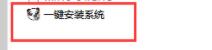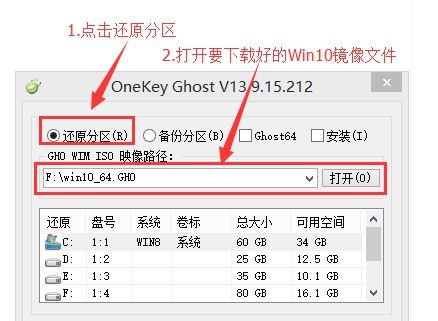Sea of Thieves is a very fun game. It has become very popular soon after its release. However, many friends are worried that their computer configuration cannot support it. So what are its configuration requirements? Let’s take a look below.
Can Sea of Thieves be played on win7:
Answer: Sea of Thieves cannot be played on win7
Minimum system requirements for Sea of Thieves:
| 540P/30fps (entry level) |
| System: |
Windows 10 (1607 version 1653) |
| CPU: |
Intel Iris Pro Graphics 6200 or Intel Iris 540 |
| Memory: |
4GB |
| Video memory: |
1GB |
GPU:
|
Integrated graphics card |
##Recent GPU : | Integrated graphics |
Hard disk:
| 60GB, 5400 rpm |
Graphics settings :
| Minimum |
720P/30fps (low configuration) |
System:
| Windows 10 (version 1607) |
CPU:
| Intel Q9450 2.6GHz or AMD Phenom II X6 3.3GHz |
Memory:
| 4GB |
Video Memory:
| 1GB |
GPU:
| Nvidia GeForce GTX 650 or AMD Radeon 7750 |
Recent GPU:
| Nvidia GeForce GTX 1030 or AMD R7 450 |
Hard drive:
| 60GB, 5400 rpm |
Graphics settings:
| Low |

If the configuration can meet the above needs of Sea of Thieves, just because win7 cannot play, You can reinstall a win10 system.
This is a win10 system optimized for playing games. It has excellent compatibility. Even a relatively low-end computer can run stably and smoothly, making it very suitable for playing games. Sea of Thieves.
In addition, this system also deletes some functions and services that are almost useless in win10, leaving more space for games, optimizing the game running environment, and bringing users a better gaming experience.

1. Before reinstalling the system, remember to back up the files required on the c drive.
2. After the backup is completed, open the downloaded system file, find and run "One-click system installation"
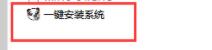
3. If a similar window pops up afterwards Just set it up as shown in the picture. If there is no pop-up indicating that it is automatic, just skip it.
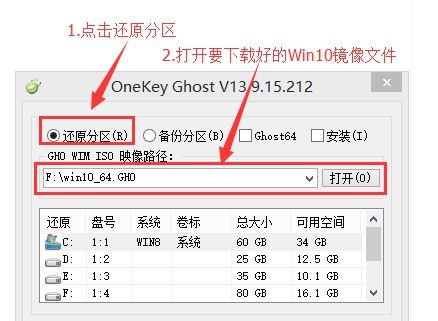
4. Finally, wait for the system installation to be completed, and then you can play Sea of Thieves normally after entering the new system.
The above is the detailed content of Detailed explanation of Sea of Thieves compatibility on Windows 7. For more information, please follow other related articles on the PHP Chinese website!