
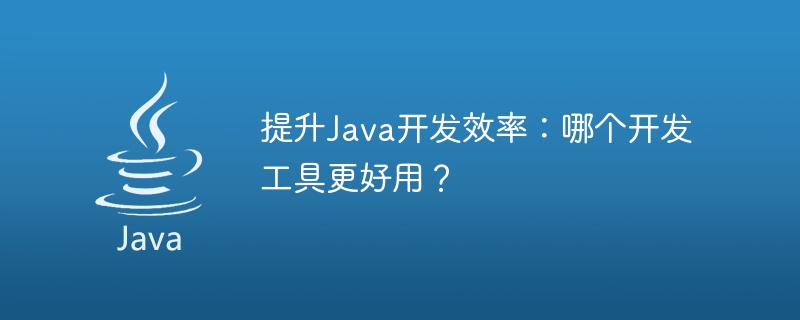
Improve Java development efficiency: Which development tool is better?
With the continuous development of technology, Java has become one of the most popular programming languages in the world. As a Java developer, choosing an efficient and powerful development tool is very important to improve development efficiency. However, there are many different Java development tools available on the market today, so choosing the right tool can become confusing. This article will introduce several commonly used Java development tools to help you find the most suitable tool for you and improve development efficiency.
Eclipse is one of the earliest and most popular Java development tools. It provides a powerful development environment that can meet the various needs of developers. Eclipse has powerful code editing functions, including automatic completion, refactoring and debugging. It also has a rich plugin ecosystem that allows developers to extend its functionality as needed. In addition, Eclipse is a cross-platform tool that can run on operating systems such as Windows, macOS, and Linux.
IntelliJ IDEA is another very popular Java development tool. It is widely regarded as one of the most powerful Java IDEs. IntelliJ IDEA has intelligent code editing capabilities that can automatically complete code, refactor code, and check for errors. It also provides powerful debugging capabilities and rich plug-in support. IntelliJ IDEA also has excellent version control integration capabilities, making collaboration with the team more convenient.
NetBeans is an open source Java development tool with powerful functions and an easy-to-use interface. It provides comprehensive code editing and debugging capabilities and supports multiple Java platforms, including Java SE, Java EE, and Java ME. NetBeans also has a rich plug-in library that allows developers to extend its functionality. In addition, NetBeans also supports other programming languages such as PHP and C/C.
Although Visual Studio Code is primarily considered an editor for web development, it can also be used for Java development. Visual Studio Code is a lightweight yet powerful development tool with a rich plug-in ecosystem and powerful code editing capabilities. Developers can add support for Java by installing the Java plug-in and use Visual Studio Code for Java development.
If you are an Android developer, then Android Studio is a very good choice. Android Studio is a development tool based on IntelliJ IDEA, specifically used for the development of Android applications. It provides a wealth of tools and templates to help developers create, debug and test Android applications more easily.
Of course, these are just some commonly used Java development tools, and there are other options. Choosing an appropriate development tool depends on personal needs and preferences. Some developers like Eclipse's flexibility and plug-in ecosystem, while others like IntelliJ IDEA's smart code editing capabilities. Therefore, it is very important to choose a development tool that best suits you.
In short, choosing an efficient and powerful Java development tool is very important to improve development efficiency. This article introduces several commonly used Java development tools, such as Eclipse, IntelliJ IDEA, NetBeans, Visual Studio Code and Android Studio. Choosing an appropriate development tool should consider personal needs and preferences. No matter which tool you ultimately choose, mastering and using them well will help you develop Java applications faster and more efficiently.
The above is the detailed content of Comparing Java development tools: How to improve development efficiency?. For more information, please follow other related articles on the PHP Chinese website!




