
Friends, when you just got a new computer, did you find that the icons on your win7 system became very large, affecting the overall visual sense? So what should you do? Let’s take a look at the detailed solutions below.
1. At the beginning, the icons are the largest by default.
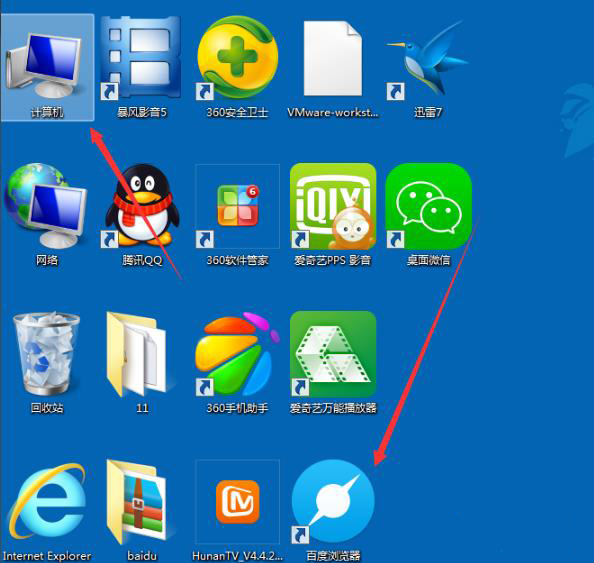
2. Right-click a blank space on the desktop, click "View" and find "Large Icons, Medium Icons, Small Icons".
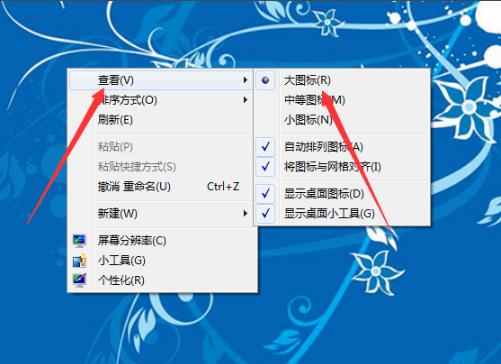
3. Select settings in sequence. Generally, the medium icon is the most suitable.
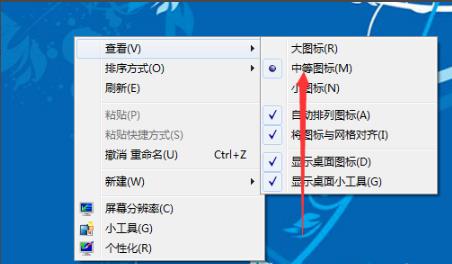
4. The adjustment can be completed immediately after the setting is completed.
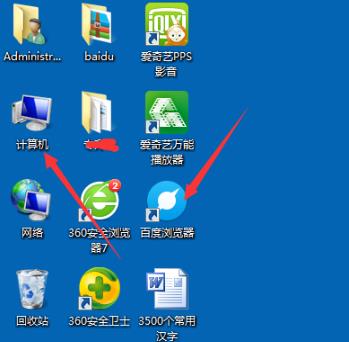
5. You can also hold down ctrl and slide the mouse wheel to adjust.
The above is the detailed content of Method: Adjust the size of Win7 system interface icons. For more information, please follow other related articles on the PHP Chinese website!




