
Microsoft today released the Win11 Build 23419 preview update for Windows Insider project members in the Dev channel. In addition to many improvements such as the new USB4 settings page in this update, some new functions/features introduced by Microsoft have not been written into the update log.

Microsoft is about to introduce a new function/feature for Win11, users can use the Win Shift R shortcut combination to record the screen. However, this function is not yet effective. After using this keyboard shortcut, the regular screenshot UI will be opened instead of the screen recording UI.
Netizens can enable the above new functions and features through the ViveTool tool:
1. Download the Vivetool tool from the GitHub page, and then unzip it to any folder, but you need to remember the folder Path (for example, C:\Program Files (x86)\ViVeTool-v0.3.2)
2. Press the Win key (or use the mouse) to open the start menu, enter "cmd", and then select "As Administrator" Permissions" to open the command prompt
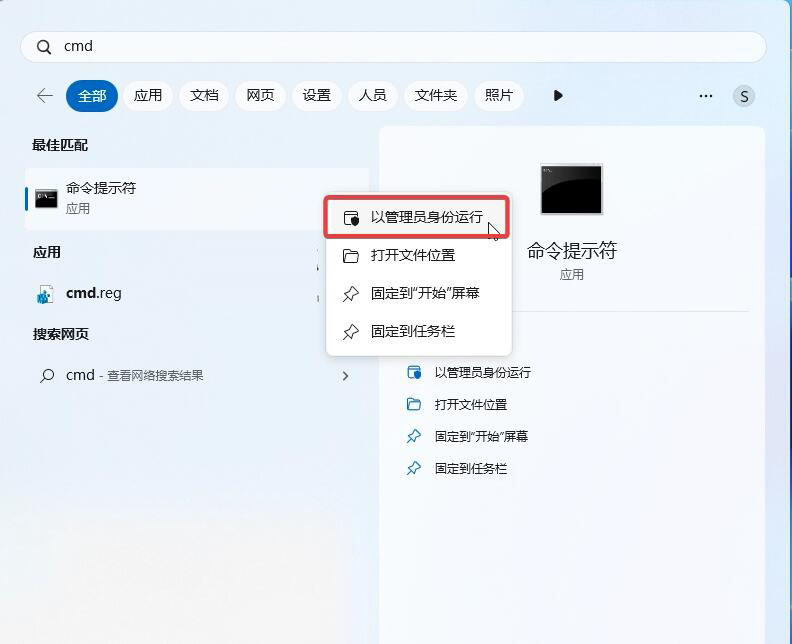
3. Use the cd command to jump to the ViveTool folder, for example "cd C:\Program Files (x86)\ViVeTool-v0.3.2 ”
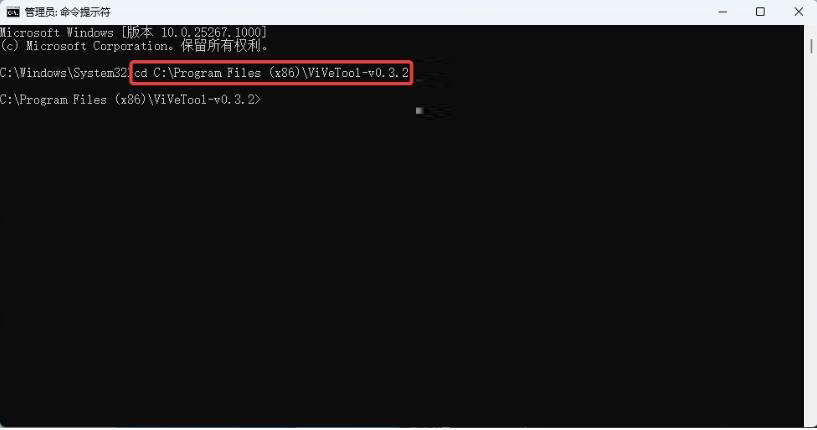
4. Then enter vivetool /enable /id:42063280 and press Enter
5. Restart the computer
The above is the detailed content of Win11 Build 23419 preview version introduces new features: Screen recording can now be completed through the Win + Shift + R shortcut key. For more information, please follow other related articles on the PHP Chinese website!