
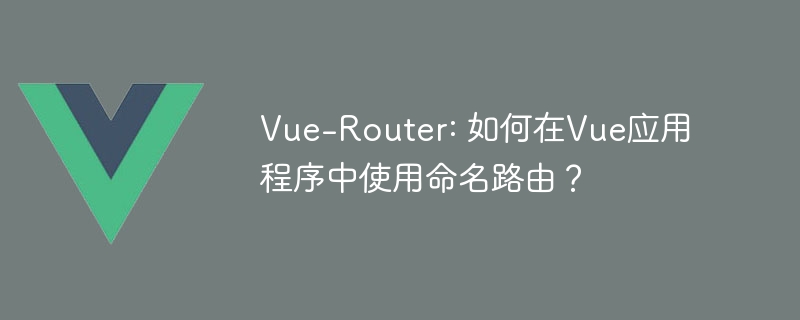
Vue-Router: How to use named routing in Vue application?
As a popular JavaScript framework, Vue’s main application scenario is an independent SPA (single page application). When developing such applications, routing is a very important component, and vue-router is a plug-in for routing functions officially provided by Vue. It can help developers easily jump between pages and manage status. In this article, we will introduce how to use named routes in Vue applications.
Routing refers to the process in which the client requests different resources from the server based on the user's URL request, and then the server returns different pages to the front-end browser for display. In the Vue application, routes can be defined as different resources of the dynamic website as follows:
const router = new VueRouter({
routes: [
{
path: '/',
name: 'home',
component: Home
},
{
path: '/about',
name: 'about',
component: About
}
]
})In the above code, we define two routes: one is the route pointing to the '/' resource, and the other is the route pointing to Route for '/about' resource. These routes can be referenced and redirected by route names ('home' and 'about').
Named routing allows us to reference and change routes anytime and anywhere through constants. When we refactor, debug, or maintain code, using route names can avoid the problem of destroying existing routes by modifying routing paths. At the same time, it can also reduce coupling and avoid path dependencies between different components, thereby improving the maintainability of the code.
In a Vue application, we can use named routing in the following way.
<template>
<div id="app">
<router-link :to="{ name: 'home' }">Home</router-link>
<router-link :to="{ name: 'about' }">About</router-link>
<router-view></router-view>
</div>
</template>
<script>
export default {
name: 'app',
}
</script>In the code, we configure route-link by adding ':to' binding syntax. We can see that in the above code, two hyperlinks and a route view component are defined through the 'router-link' component. ':to' in the hyperlink binds the route name and maps it to the specified routing component. This not only allows users to jump to the page through the route name, but also avoids the problem of destroying existing routes by modifying the routing path.
In Vue applications, using named routes can avoid the problem of destroying existing routes by modifying routing paths, and can also popularize and reduce coupling. Make the code easier to maintain. In Vue applications, it is crucial to use named routes. The above is an introduction and example of using named routes in Vue applications.
The above is the detailed content of Vue-Router: How to use named routes in Vue application?. For more information, please follow other related articles on the PHP Chinese website!




