
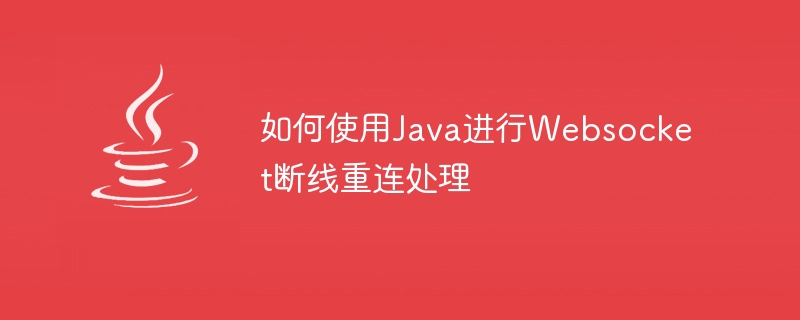
How to use Java to handle Websocket disconnection and reconnection
Websocket is a TCP-based protocol used to achieve two-way communication between the client and the server. . In actual applications, Websocket may be disconnected due to network instability or server restart. In order to ensure the continuity of communication, we need to implement the disconnection and reconnection function on the client.
This article will introduce how to use Java to handle Websocket disconnection and reconnection, and provide specific code examples.
First, we need to introduce dependencies on the Java Websocket library. In the Maven project, we can add the following dependencies in the pom.xml file:
<dependencies>
<dependency>
<groupId>org.java-websocket</groupId>
<artifactId>Java-WebSocket</artifactId>
<version>1.5.1</version>
</dependency>
</dependencies>Next, we need to create a Websocket client End class, inherited from WebSocketClient. In this class, we need to override methods such as onOpen, onClose, and onMessage to handle the logic of connection establishment, disconnection, and message reception.
import org.java_websocket.client.WebSocketClient;
import org.java_websocket.handshake.ServerHandshake;
import java.net.URI;
import java.net.URISyntaxException;
public class MyWebsocketClient extends WebSocketClient {
public MyWebsocketClient(String serverUri) throws URISyntaxException {
super(new URI(serverUri));
}
@Override
public void onOpen(ServerHandshake handshakedata) {
// 连接建立成功
System.out.println("Websocket连接已建立");
}
@Override
public void onClose(int code, String reason, boolean remote) {
// 连接断开
System.out.println("Websocket连接已断开");
// 进行断线重连
try {
this.reconnect();
} catch (Exception e) {
e.printStackTrace();
}
}
@Override
public void onMessage(String message) {
// 接收到消息
System.out.println("Received: " + message);
}
}Before using the Websocket client, we need to create a Websocket client instance and call the connect method Connect to the target server.
public class Main {
public static void main(String[] args) {
try {
// 创建Websocket客户端实例
MyWebsocketClient client = new MyWebsocketClient("ws://localhost:8080/websocket");
// 连接到服务器
client.connect();
} catch (Exception e) {
e.printStackTrace();
}
}
}In the above code, we call the reconnect method in the onClose method Achieve disconnection and reconnection. Here we can use scheduled tasks to reconnect to the server regularly.
import org.java_websocket.client.WebSocketClient;
import java.net.URI;
import java.net.URISyntaxException;
import java.util.Timer;
import java.util.TimerTask;
public class MyWebsocketClient extends WebSocketClient {
private Timer timer;
private boolean isConnected;
public MyWebsocketClient(String serverUri) throws URISyntaxException {
super(new URI(serverUri));
this.timer = new Timer();
this.isConnected = false;
}
@Override
public void onOpen(ServerHandshake handshakedata) {
// 连接建立成功
System.out.println("Websocket连接已建立");
this.isConnected = true;
}
@Override
public void onClose(int code, String reason, boolean remote) {
// 连接断开
System.out.println("Websocket连接已断开");
this.isConnected = false;
// 进行断线重连
this.reconnect();
}
@Override
public void onMessage(String message) {
// 接收到消息
System.out.println("Received: " + message);
}
private void reconnect() {
if (!this.isConnected) {
this.timer.schedule(new TimerTask() {
@Override
public void run() {
try {
// 重新连接
MyWebsocketClient.this.reconnect();
// 连接到服务器
MyWebsocketClient.this.connect();
} catch (Exception e) {
e.printStackTrace();
}
}
}, 5000);
}
}
}
public class Main {
public static void main(String[] args) {
try {
// 创建Websocket客户端实例
MyWebsocketClient client = new MyWebsocketClient("ws://localhost:8080/websocket");
// 连接到服务器
client.connect();
} catch (Exception e) {
e.printStackTrace();
}
}
}Through the above code examples, we have implemented the disconnection and reconnection processing mechanism of Websocket in Java. When the Websocket connection is disconnected, it will automatically try to reconnect to the server to maintain communication continuity.
The above is the detailed content of How to use Java to handle Websocket disconnection and reconnection. For more information, please follow other related articles on the PHP Chinese website!




