
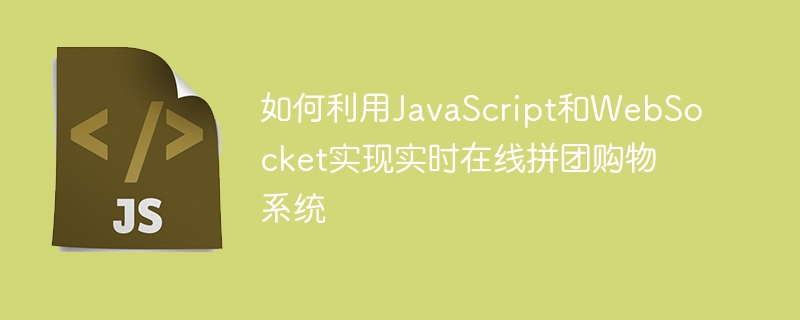
How to use JavaScript and WebSocket to implement a real-time online group shopping system
Introduction:
With the rise of e-commerce, group shopping has become a popular Welcome to shopping. In traditional group shopping, users usually select products on the group buying platform and create a group, and then wait for other users to join the group. When a certain number of people are reached, the group purchase is successful. In the real-time online group shopping system, users can see the status of the group and the joining status of other users in real time, providing users with a more convenient and interactive shopping experience. This article will introduce how to use JavaScript and WebSocket to implement such a real-time online group shopping system, and give specific code examples.
Implementation steps
2.1 Initialize WebSocket connection
In JavaScript, you can use the WebSocket object to create a WebSocket connection with the server. First, you need to use the WebSocket constructor to construct a WebSocket object, and the parameter is the URL of the server. As shown below:
var socket = new WebSocket('ws://example.com/socket');2.2 Handling of connection success and failure
WebSocket connection needs to handle connection success and failure. After the connection is successful, data can be sent and received; when the connection fails, corresponding processing needs to be performed. An example is as follows:
socket.onopen = function(event) {
console.log('WebSocket连接成功');
};
socket.onerror = function(event) {
console.log('WebSocket连接失败');
};2.3 Sending and receiving data
Sending and receiving data through WebSocket is very simple. Use the send method of the WebSocket object to send data and use the onmessage event to receive data. In the real-time online group shopping system, the group information can be sent to the server in JSON format, and the server then broadcasts it to other clients. The example is as follows:
// 发送拼团信息
var groupData = {
groupId: '123',
userId: '456',
status: '拼团成功'
};
socket.send(JSON.stringify(groupData));
// 接收拼团信息
socket.onmessage = function(event) {
var groupData = JSON.parse(event.data);
console.log('收到拼团信息:', groupData);
};3.1 Client code
<!DOCTYPE html>
<html>
<head>
<meta charset="UTF-8">
<title>实时在线拼团购物系统</title>
</head>
<body>
<h1>实时在线拼团购物系统</h1>
<div id="group-info"></div>
<script>
var socket = new WebSocket('ws://example.com/socket');
socket.onopen = function(event) {
console.log('WebSocket连接成功');
};
socket.onmessage = function(event) {
var groupData = JSON.parse(event.data);
console.log('收到拼团信息:', groupData);
// 在页面上显示拼团信息
var groupInfo = document.getElementById('group-info');
groupInfo.innerHTML = '拼团ID: ' + groupData.groupId + ', 用户ID: ' + groupData.userId + ', 状态: ' + groupData.status;
};
socket.onerror = function(event) {
console.log('WebSocket连接失败');
};
</script>
</body>
</html>3.2 Server-side code
On the server side, the specific code will vary depending on the programming language and framework used. Taking Node.js as an example, you can use WebSocket libraries (such as ws, etc.) to implement WebSocket servers. The sample code is as follows:
var WebSocketServer = require('ws').Server;
var wss = new WebSocketServer({ port: 8080 });
wss.on('connection', function(socket) {
console.log('有新的WebSocket连接');
// 收到拼团信息后广播给其他客户端
socket.on('message', function(message) {
console.log('收到拼团信息:', message);
wss.clients.forEach(function(client) {
if (client !== socket) {
client.send(message);
}
});
});
socket.on('error', function() {
console.log('WebSocket连接错误');
});
socket.on('close', function() {
console.log('WebSocket连接关闭');
});
});Conclusion:
Through the above examples, we can see how to use JavaScript and WebSocket to implement a real-time online group shopping system. WebSocket provides an efficient full-duplex communication method that enables the server to push data to the client in real time, thereby achieving real-time updates, instant notifications and other functions. Code examples can help developers better understand how to use JavaScript and WebSocket to build a group shopping system and develop a better user experience.
The above is the detailed content of How to use JavaScript and WebSocket to implement a real-time online group shopping system. For more information, please follow other related articles on the PHP Chinese website!
