
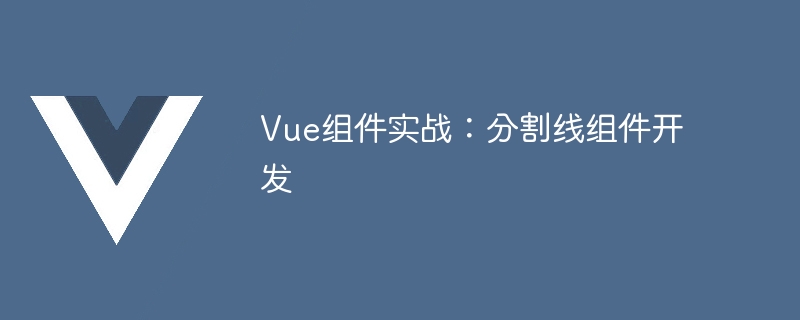
Vue component practice: dividing line component development
In Vue development, we often encounter the need to use dividing lines to layout and beautify the page. This article will introduce how to develop a simple dividing line component and provide specific code examples.
1. Requirements Analysis
We need to develop a dividing line component, which has the following characteristics:
2. Technology selection
In order to develop the dividing line component, we chose to use Vue.js as the front-end framework. Vue.js is a progressive framework for building user interfaces that is easy to learn and use, and provides a rich API and ecosystem.
3. Code Example
<template>
<div class="divider" :style="styles"></div>
</template>
<script>
export default {
name: 'Divider',
props: {
color: {
type: String,
default: '#000', // 默认颜色为黑色
},
width: {
type: String,
default: '1px', // 默认宽度为1px
},
},
computed: {
styles() {
return {
backgroundColor: this.color,
height: this.width,
};
},
},
};
</script>
<style scoped>
.divider {
width: 100%;
}
</style><template>
<div>
<!-- 其他组件内容 -->
<Divider color="#f00" width="2px"></Divider>
<!-- 其他组件内容 -->
</div>
</template>
<script>
import Divider from '@/components/Divider.vue';
export default {
name: 'Example',
components: {
Divider,
},
};
</script>4. Use and configuration of the dividing line component
When using the dividing line component, you can customize the style by setting attributes.
You can adjust the color of the dividing line by setting the color attribute.
<Divider color="#f00"></Divider>
You can adjust the width of the dividing line by setting the width attribute.
<Divider width="2px"></Divider>
If the color and width attributes are not set, the dividing line will use the default style, which is black with a width of 1px.
<Divider></Divider>
5. Summary
Through the above steps, we successfully developed a simple dividing line component and provided flexible style customization functions. In actual projects, we can adjust the style of the dividing line according to specific needs to make the page more beautiful and easier to read.
Vue's component development is very flexible and convenient. Through the idea of componentization, we can split the page into multiple independent components to better achieve code reuse and improve development efficiency. I hope this article can help everyone deepen their understanding and application of Vue component development.
The above is the detailed content of Vue component practice: development of dividing line components. For more information, please follow other related articles on the PHP Chinese website!