
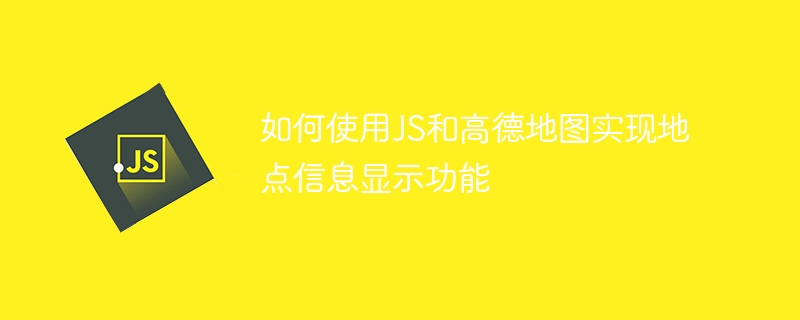
How to use JS and Amap to implement location information display function
With the development of the Internet, there are more and more map-related applications. Among them, location information display function is a very common requirement. For example, on a travel website, users need to view nearby attractions, hotels and other information. This article will introduce how to use JS and Amap to realize the function of displaying location information, and provide specific code examples.
Amap is a leading map service provider in China, providing a powerful map API interface that can quickly integrate map functions on the website. Implementing the location information display function is mainly divided into the following steps:
Sample code:
//用户输入的地址
var address = document.getElementById("addressInput").value;
//调用高德地图的地点搜索API
var geocoder = new AMap.Geocoder();
geocoder.getLocation(address, function(status, result) {
if (status === 'complete' && result.info === 'OK') {
//获取地址对应的坐标
var location = result.geocodes[0].location;
var lng = location.lng;
var lat = location.lat;
//在地图上标注位置
var marker = new AMap.Marker({
position: [lng, lat],
map: map
});
} else {
//处理获取坐标失败的情况
console.error('获取坐标失败:' + result.info);
}
});Sample code:
//创建地图对象
var map = new AMap.Map('mapContainer', {
zoom: 14, //设置地图的缩放级别
center: [lng, lat] //设置地图的中心点
});
//在地图上标注位置
var marker = new AMap.Marker({
position: [lng, lat],
map: map
});Sample code:
//创建信息窗体
var infoWindow = new AMap.InfoWindow({
content: '这里是地点的详细信息',
offset: new AMap.Pixel(0, -30) //设置信息窗体的偏移量
});
//给标注点添加鼠标点击事件监听器
marker.on('click', function() {
//打开信息窗体
infoWindow.open(map, marker.getPosition());
});Through the above steps, we can use JS and Amap to implement the location information display function. When the user enters the address, the corresponding location will be marked on the map, and clicking on the marked point will display detailed information about the location.
It should be noted that to use the location search API and map API of Amap, you need to apply for the corresponding API key and introduce the JS library file of Amap.
I hope this article can be helpful to use JS and Amap to implement the location information display function, and provides specific code examples for reference. If you have more questions about map applications, you can check the official documentation of Amap, or find answers in the developer community. I wish you success in map application development!
The above is the detailed content of How to use JS and Amap to implement location information display function. For more information, please follow other related articles on the PHP Chinese website!