
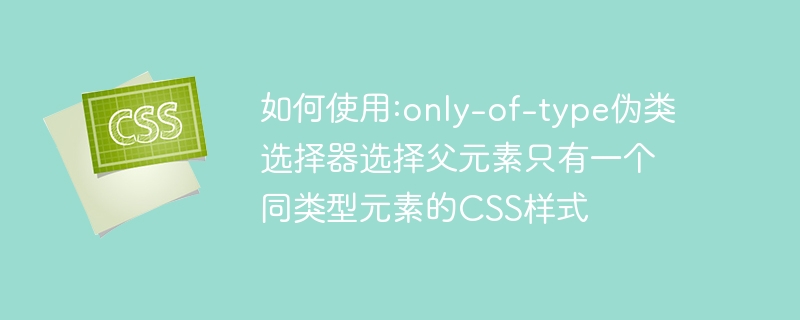
How to use:only-of-type pseudo-class selector to select a CSS style whose parent element has only one element of the same type. Specific code examples are required
When using CSS When designing a page, we often need to select and apply different styles based on the number of elements or specific conditions. One of the commonly used pseudo-class selectors is:only-of-type. This selector can select the style of only one element of the same type in the parent element. This article will detail how to use the :only-of-type pseudo-class selector and provide some specific code examples.
First, let us understand the basic syntax of the only-of-type pseudo-class selector. This selector uses the parent element to select styles for only one element of the same type. Its syntax is as follows:
父元素:only-of-type { /* CSS样式 */ }
In the above code, the parent element is the direct parent element of the element to be selected. When there is only one element of the same type, the specified style will be applied.
Below, we will use several specific examples to show how to use the :only-of-type pseudo-class selector. Suppose we have a piece of HTML code as follows:
第一个段落
第二个段落
第三个段落
第四个段落
第五个段落
Example 1: Select a div with only one p element
If we want to select a div with only one p element and set its background color to red, we can use The following code:
div:only-of-type { background-color: red; }
Example 2: Select a p element in a div with only one p element
If we want to select a p element in a div with only one p element, and set its text color to blue Color, you can use the following code:
div:only-of-type p { color: blue; }
Example 3: Select a parent element with only one span element
If we have a piece of HTML code as follows:
第一个span第二个span 第三个span
We want to select only one span element The parent element and set its border color to green, you can use the following code:
div span:only-of-type { border: 1px solid green; }
With the above code, we set the border color of the parent element with only one span element to green.
Summary:
By using the :only-of-type pseudo-class selector, we can select the style of only one element of the same type in the parent element. In the actual development process, different CSS styles are selected according to actual needs to optimize the page design. With the concrete code examples provided in this article, you can better understand how to use the :only-of-type pseudo-class selector.
I hope this article is helpful to you and I wish you success in page design!
The above is the detailed content of How to use: only-of-type pseudo-class selector to select a CSS style whose parent element has only one element of the same type. For more information, please follow other related articles on the PHP Chinese website!