
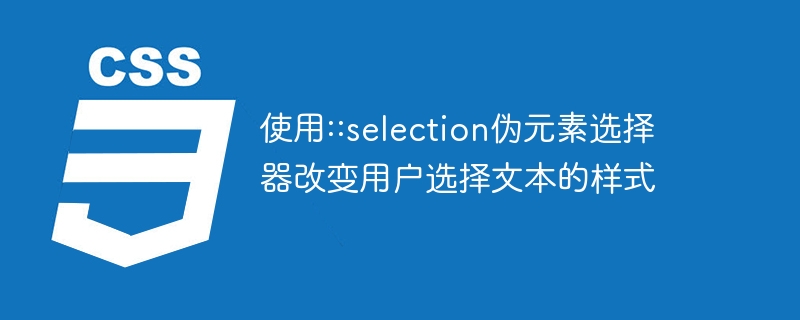
Using the ::selection pseudo-element selector to change the style of user-selected text requires specific code examples
In web development, we often need to adjust the style of user-selected text. Styling to improve user interactivity and visual impact. The ::selection pseudo-element selector is a powerful tool used to change the style of user-selected text. This article will introduce the usage of ::selection pseudo-element selector in detail and give specific code examples.
::selection pseudo-element allows changing the style when users select text on the page through CSS properties and values. Through this pseudo-element selector, we can change the font color, background color, border style and other modification effects of the text selected by the user.
The following is a specific code example that demonstrates how to use the ::selection pseudo-element selector to change the style of user-selected text:
::selection { color: #fff; /* 改变选中文本的字体颜色 */ background: #000; /* 改变选中文本的背景颜色 */ border: 2px solid red; /* 改变选中文本的边框样式 */ }
In the above code, we use the ::selection pseudo-element Selector to select the text selected by the user and change its style by setting the color, background and border properties. When the user selects text, the font color will change to white, the background color will change to black, and a 2-pixel wide red border will be added around the selected text.
It should be noted that different browsers have different levels of support for the ::selection pseudo-element selector. In older versions of IE browsers, the ::selection pseudo-element selector cannot be used. Instead, use ::-moz-selection (for Firefox browsers) and ::selection (for browsers such as Chrome, Safari, and Opera). achieve the same effect. The following is a code example that is compatible with various browsers:
/* Firefox */ ::-moz-selection { color: #fff; background: #000; border: 2px solid red; } /* Chrome, Safari, Opera */ ::selection { color: #fff; background: #000; border: 2px solid red; }
In the above code, we select the user-selected text of the Firefox browser by using the ::-moz-selection pseudo-element selector, and use ::selection Pseudo-element selectors are used to select user-selected text in browsers such as Chrome, Safari, and Opera, and then style them respectively.
In practical applications, we can customize the style of user-selected text according to needs to obtain a better user experience. By using the ::selection pseudo-element selector, we can easily achieve this goal and it is compatible with various major browsers.
To summarize, this article details how to use the ::selection pseudo-element selector to change the style of user-selected text, and gives specific code examples. By rationally using this pseudo-element selector, we can easily customize and optimize the style of the text selected by the user, which not only improves the user experience but also increases the visual effect of the page.
The above is the detailed content of Use the ::selection pseudo-element selector to change the style of user-selected text. For more information, please follow other related articles on the PHP Chinese website!




