
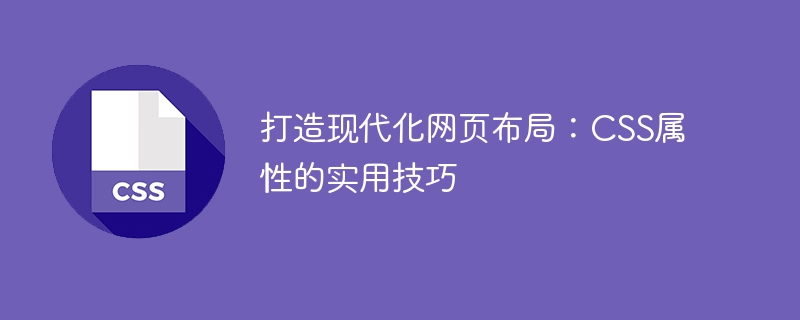
Create a modern web page layout: Practical tips for CSS properties
In today’s Internet era, the design of web page layout is crucial. An attractive web layout not only improves user experience, but also increases the usability and attractiveness of the website. Among them, the use of CSS properties plays a crucial role. This article will introduce some practical skills of CSS properties and provide specific code examples to help you create a modern web page layout.
1. Flexbox layout
Flexbox is a new layout model introduced in CSS3. It makes it easy to implement flexible, responsive web layouts. The main properties used for containers include display, flex-direction, flex-wrap, justify-content and align-items. The main properties used for items include flex, flex-grow, flex-shrink and flex-basis. The following is an example of using Flexbox layout:
.container { display: flex; justify-content: center; align-items: center; } .item { flex: 1; }
This code will center the .item element in the .container horizontally and distribute the width of the container evenly.
2. Grid layout
Grid layout is another new layout model in CSS3. It can divide the layout of a web page into rows and columns and place items within them. This enables complex and flexible layout effects. The main properties used for containers include display, grid-template-columns, grid-template-rows, and grid-gap. Properties used for items include grid-column and grid-row. The following is an example of using Grid layout:
.container { display: grid; grid-template-columns: 1fr 1fr 1fr; grid-template-rows: auto auto; grid-gap: 10px; } .item { grid-column: span 2; }
This code will layout the .item elements in the .container in three columns. The first .item element will span two columns, while the other Elements occupy a separate column.
3. Animation effects
Animation effects can increase the vitality and appeal of web pages. The transition and animation properties in CSS3 can achieve simple and smooth animation effects. The transition property is used to smoothly transition the value of one or more CSS properties. The animation property is used to create a set of keyframe animations. The following is an example of using transition and animation attributes:
.box { width: 100px; height: 100px; background-color: red; transition: width 1s ease; } .box:hover { width: 200px; } @keyframes rotate { 0% { transform: rotate(0deg); } 100% { transform: rotate(360deg); } } .spinner { width: 50px; height: 50px; border: 5px solid black; border-top: 5px solid red; border-radius: 50%; animation: rotate 1s linear infinite; }
This code will make the width of the .box element smoothly transition from 100px to 200px when hovering; at the same time, the .spinner element will be infinite in a linear manner spins.
To sum up, the above are just a few practical tips for CSS properties. In practical applications, reasonable use of CSS properties can create a modern web page layout and increase the readability and user experience of the website. I hope the examples in this article can help you better understand and apply these techniques and further improve your web layout design capabilities.
The above is the detailed content of Creating a Modern Web Layout: Practical Tips for CSS Properties. For more information, please follow other related articles on the PHP Chinese website!
 A complete list of CAD shortcut key commands
A complete list of CAD shortcut key commands How to remove the watermark of Douyin account from downloaded videos from Douyin
How to remove the watermark of Douyin account from downloaded videos from Douyin How to solve Java stack overflow exception
How to solve Java stack overflow exception word to ppt
word to ppt press any key to restart
press any key to restart How to write mysql check constraints
How to write mysql check constraints What does it mean when a message has been sent but rejected by the other party?
What does it mean when a message has been sent but rejected by the other party? Is FIL worth holding for the long term?
Is FIL worth holding for the long term?



