
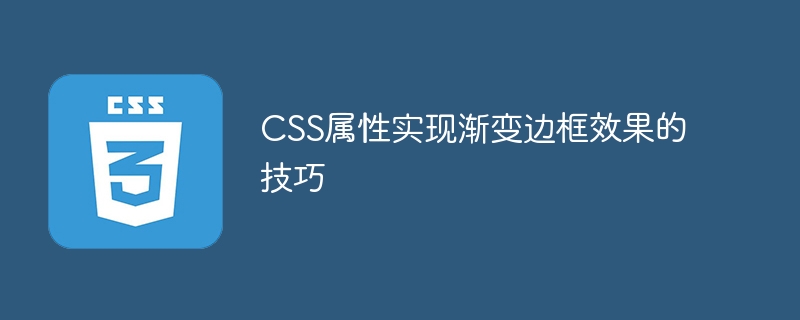
Techniques for achieving gradient border effects using CSS properties require specific code examples
In web design, the border is an important element that can bring richness to the page. visual effects. And if you can achieve a gradient effect on the border, it will further increase the appeal of the page. This article will introduce some techniques for using CSS properties to achieve gradient border effects, and provide specific code examples.
这是一个渐变边框
In the above code, we use the "border-image" attribute to achieve the gradient border effect. Among them, "-moz-border-image" and "-webkit-border-image" are respectively targeted at Firefox and WebKit core browsers, while "border-image" is a general CSS3 property. Use the "linear-gradient" function to create a linear gradient effect, where "to right" means a gradient from left to right. We can also achieve different effects by modifying color values and gradient methods.
这是一个渐变边框
In the above example, we used the "border-image" property, But set the "background-clip" property to "content-box". In this way, the background will not extend into the border area, while achieving the effect of a gradient border. At the same time, by adjusting the value of "border-image-slice", we can control the size of the border.
这是一个渐变边框
In the above example, we use the "outline" attribute to achieve the gradient border effect. By setting the "outline-width" and "outline-offset" properties we can adjust the size and position of the border. At the same time, set the background image to a gradient effect to achieve the effect of a gradient border.
Summary
This article introduces three techniques for using CSS properties to achieve a gradient border effect, and provides specific code examples. Using these tips, we can easily add visual flair to our web design and make it more engaging. You can choose the appropriate method to implement the gradient border according to your actual needs, and you can also obtain different effects by adjusting the color, gradient method, etc. I hope these tips will be helpful to your web design work!
The above is the detailed content of Tips for achieving gradient border effect using CSS properties. For more information, please follow other related articles on the PHP Chinese website!




