
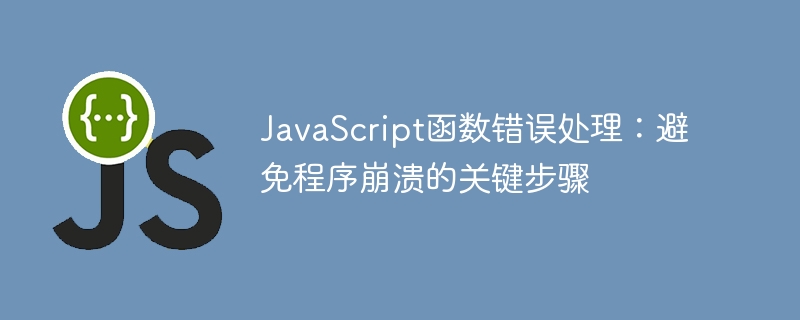
JavaScript function error handling: key steps to avoid program crash
Introduction: JavaScript, as a commonly used scripting language, is widely used in web development. However, due to its flexibility and dynamic nature, various errors often occur in JavaScript code. In order to avoid these errors causing the program to crash, error handling is a very important part. This article will introduce the key steps of JavaScript function error handling and provide specific code examples.
1. Error Types
JavaScript errors are divided into two types: syntax errors and runtime errors. Grammatical errors are caused by code writing that does not comply with JavaScript grammar rules, such as spelling errors, missing semicolons, etc. Runtime errors are errors that occur during code execution, such as undefined variables, invalid function calls, etc.
2. Common error handling methods
Exception catching is one of the commonly used error handling methods in JavaScript. By using try-catch statement blocks, runtime errors can be caught and handled. The try block contains code that may throw exceptions, while the catch block is used to handle caught exceptions. Here is a simple example:
try {
// 可能引发异常的代码
throw new Error("出错啦!");
} catch (error) {
// 处理捕获的异常
console.log(error.message);
}Error callback is a common way to handle errors that occur in asynchronous operations. When performing an asynchronous operation, you can indicate whether the operation was successful by passing an error parameter in the callback function. The following is an example of using an error callback to handle asynchronous operation errors:
function fetchData(callback) {
setTimeout(() => {
const data = { foo: 'bar' };
const error = null; // 若无错误,则将error设置为null
callback(error, data);
}, 1000);
}
fetchData((error, data) => {
if (error) {
console.log(error.message);
} else {
console.log(data);
}
});There is an error object (Error Object) built into JavaScript, which is created and thrown Error object, error information and type can be customized. The following is an example of a custom error object:
class CustomError extends Error {
constructor(message) {
super(message);
this.name = "CustomError";
}
}
throw new CustomError("自定义错误");3. Key steps
When handling JavaScript function errors, you need to follow the following key steps:
4. Summary
JavaScript function error handling is an important step to ensure the stable operation of the program. By using exception catching, error callbacks, and custom error objects, you can avoid program crashes due to errors. When writing JavaScript code, be sure to pay attention to the correct use of error handling and choose the appropriate error handling method according to the actual situation.
References:
The above is the detailed content of JavaScript function error handling: a key step to avoid program crashes. For more information, please follow other related articles on the PHP Chinese website!
