
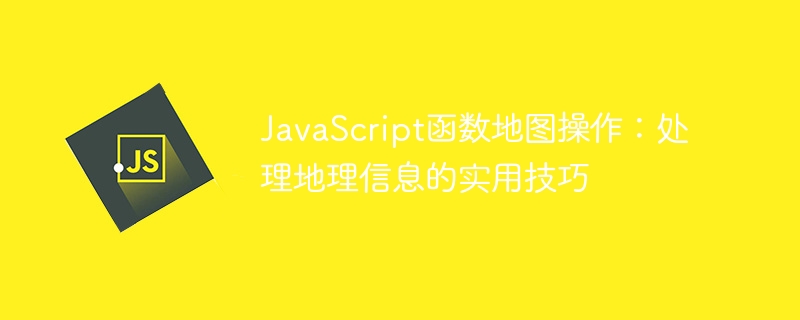
With the rapid development of Web applications, geographic information technology plays an increasingly important role in our daily work and life. JavaScript, as an efficient client-side language, can easily handle geographic information data and provide excellent visual effects. This article will introduce some commonly used JavaScript function map operations to help you better process geographic information data.
Geolocation is a JavaScript API in HTML5, which can access the device's geographical location information, including latitude and longitude, in a web browser and other information. The following is a sample code to obtain geographical location information:
if (navigator.geolocation) { navigator.geolocation.getCurrentPosition(showPosition); } else { alert("Geolocation is not supported by this browser."); } function showPosition(position) { var latitude = position.coords.latitude; var longitude = position.coords.longitude; alert("Latitude: " + latitude + " Longitude: " + longitude); }
The user's current location can be obtained through the getCurrentPosition() method, and the location information is returned through the callback function showPosition(). For those who need to implement geography based on the current location Very useful for information functions.
The Google Maps API is a popular JavaScript library that makes it easy to implement map functionality in web applications. The following is a simple sample code that implements drawing a map using the Google Maps API:
// 在地图容器中创建地图 function initMap() { var map = new google.maps.Map(document.getElementById('map'), { zoom: 8, center: {lat: 37.7749, lng: -122.4194} // 地图中心位置的坐标 }); }
In this sample code, we use the Map object to create a map instance and set the zoom level and center position coordinates of the map. This code assumes that the map container is a DOM element with the ID "map".
Markers in the Google Maps API are visual elements on the map that help users better understand the map. The following is a sample code for adding a marker in Google Maps:
function initMap() { var map = new google.maps.Map(document.getElementById('map'), { zoom: 8, center: {lat: 37.7749, lng: -122.4194} }); // 创建标记 var marker = new google.maps.Marker({ position: {lat: 37.7749, lng: -122.4194}, map: map, title: 'San Francisco' // 标记名称 }); }
In this sample code, we use the Marker object to create a marker instance and set the marker's location, name, and map instance. This code block will add a marker named "San Francisco" to the map.
Geocoding is the process of converting addresses into latitude and longitude coordinates and is one of the commonly used functions in web applications. The following is a sample code for implementing geocoding functionality using Geocoding in the Google Maps API:
function geocodeAddress(geocoder, resultsMap) { var address = document.getElementById('address').value; geocoder.geocode({'address': address}, function(results, status) { if (status === 'OK') { resultsMap.setCenter(results[0].geometry.location); var marker = new google.maps.Marker({ map: resultsMap, position: results[0].geometry.location }); } else { alert('Geocode was not successful for the following reason: ' + status); } }); } function initMap() { var map = new google.maps.Map(document.getElementById('map'), { zoom: 8, center: {lat: -34.397, lng: 150.644} }); var geocoder = new google.maps.Geocoder(); // 添加Button监听事件 document.getElementById('submit').addEventListener('click', function() { geocodeAddress(geocoder, map); }); }
In this sample code, we use the geocode() method of the Geocoder object to convert the input address to Longitude and latitude coordinates, and set the center location of the map to the location of these coordinates. Along the way, we also create a marker object and add the marker to the map. This code block will be implemented in a form consisting of a text box with an ID of "address" and a button with an ID of "submit".
Polyline is a graphical element in the Google Maps API that can draw a polyline or curve on the map. Here is a sample code for drawing a route on Google Maps using the Polyline object:
function initMap() { var map = new google.maps.Map(document.getElementById('map'), { zoom: 8, center: {lat: 37.7749, lng: -122.4194} }); var path = [ {lat: 37.7749, lng: -122.4194}, {lat: 37.7749, lng: -122.4214}, {lat: 37.7743, lng: -122.4214}, {lat: 37.7743, lng: -122.4194} ]; // 创建折线对象 var polyline = new google.maps.Polyline({ path: path, strokeColor: '#FF0000', strokeOpacity: 1.0, strokeWeight: 2, map: map }); }
In this sample code, we have used the Polyline object to create a polyline and added it to the map instance . The path of the polyline consists of four points, the color is red, and the line width is 2 pixels. Since the map's zoom level is set to 8, we can see that the polyline is drawn on the map of downtown San Francisco.
Summary
This article introduces some practical skills for JavaScript function map operations, including obtaining user location information, using Google Maps API to draw maps, adding markers on the map, and using Geocoding to convert addresses to Things like latitude and longitude, drawing a route on a map, and more. These tips can help you better handle geographic information data and provide great map visuals for web applications. If you need to learn more about practical-oriented JavaScript technology, or want to master more efficient coding skills, come and explore more fascinating knowledge about JavaScript.
The above is the detailed content of JavaScript Function Map Operations: Practical Tips for Working with Geographic Information. For more information, please follow other related articles on the PHP Chinese website!