
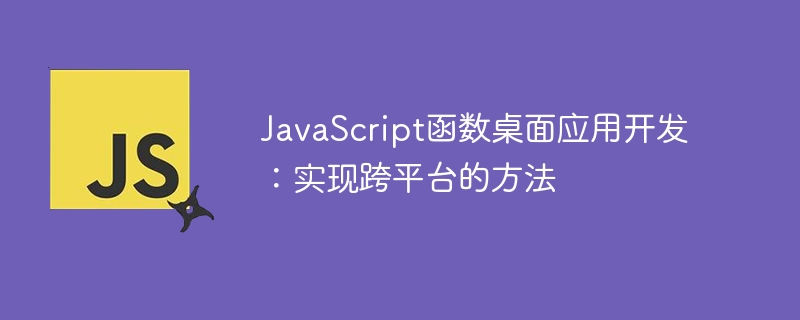
JavaScript Function Desktop Application Development: Implementing a cross-platform approach requires specific code examples
With the continuous development of technology, the types of Web applications are becoming increasingly diverse. However, many times we want to package our web applications into desktop applications for better interaction with users. In the past, the development of desktop applications required the use of traditional programming languages, such as Java, C, etc. But now, with the help of JavaScript's cross-platform features, developers can achieve cross-platform goals through JavaScript function desktop application development.
This article will introduce how to use JavaScript functions to develop desktop applications and provide specific code examples.
1. Choose a suitable framework
To achieve cross-platform desktop application development, we first need to choose a suitable framework. Currently, there are many excellent frameworks to choose from, the most popular of which include Electron and NW.js. They are all frameworks based on the Chromium browser and the Node.js runtime, which allow us to develop desktop applications using JavaScript.
The following is an example developed using the Electron framework:
// 引入Electron模块 const { app, BrowserWindow } = require('electron') // 创建一个新窗口 function createWindow() { const win = new BrowserWindow({ width: 800, height: 600, webPreferences: { nodeIntegration: true } }) // 加载应用的主页面 win.loadFile('index.html') // 打开开发者工具 win.webContents.openDevTools() } // 当应用准备就绪时,创建窗口 app.whenReady().then(createWindow)
2. Processing desktop application events
In desktop applications, we usually need to handle various events, such as window closing, application Exit etc. The framework provides corresponding APIs to handle these events.
The following is an example of using the Electron framework to handle window closing events:
// ... 上面的代码 // 当所有窗口关闭时,退出应用 app.on('window-all-closed', () => { if (process.platform !== 'darwin') { app.quit() } }) // 当应用被激活时,创建新窗口 app.on('activate', () => { if (BrowserWindow.getAllWindows().length === 0) { createWindow() } })
3. Packaging and publishing the application
Once we have completed the development of the desktop application, the next step is to package the application and publish it. The framework provides corresponding commands and tools to help us complete this process.
The following is an example of using the Electron framework to package an application:
// ... 上面的代码 // 定义一个命令来构建应用 "scripts": { "build": "electron-builder build" } // 执行构建命令,生成安装包 $ npm run build
4. Cross-platform compatibility considerations
When developing cross-platform desktop applications, we also need to consider different operating systems compatibility. The framework provides some APIs and technologies to handle these compatibility issues.
The following is an example of using the Electron framework to handle the compatibility of different operating systems:
// ... 上面的代码 // 根据不同平台设置应用的标题栏样式 if (process.platform === 'darwin') { app.dock.setIcon('path/to/icon.png') } else { app.setBadgeCount(42) }
Summary
Through the JavaScript function desktop application development method, we can achieve cross-platform desktop application development . Choosing an appropriate framework, handling desktop app events, packaging and publishing the app, and considering cross-platform compatibility are key to achieving this goal.
We hope that the code examples provided in this article can help you further explore the world of JavaScript function desktop application development, and help you successfully develop your own cross-platform desktop application.
The above is the detailed content of JavaScript function desktop application development: a cross-platform approach. For more information, please follow other related articles on the PHP Chinese website!




