
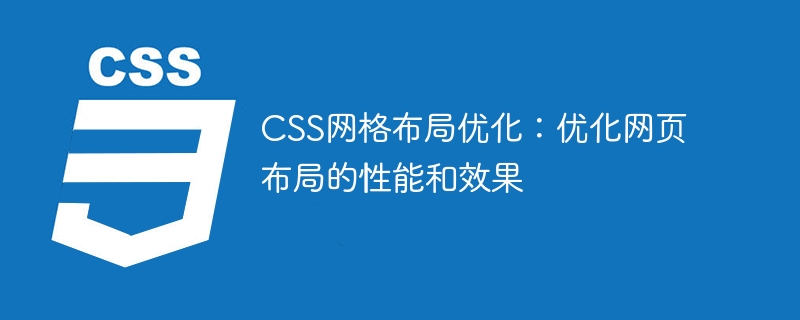
CSS grid layout optimization: Optimizing the performance and effect of web page layout requires specific code examples
In front-end development, web page layout is a crucial part. CSS Grid Layout is a powerful layout model that can help developers build web page layouts more efficiently and further optimize web page performance and effects. This article will introduce some CSS grid layout optimization techniques and provide specific code examples to help readers get started quickly and apply them to actual projects.
First, we need to create a grid container. We can convert it to a grid layout by setting the container's display property to "grid". The following is a simple example:
.container {
display: grid;
}Grid track is the basic unit in the grid layout, and the grid can be defined by dividing the track rows and columns. We can set the size of columns and rows using grid-template-columns and grid-template-rows properties. Here is an example:
.container {
display: grid;
grid-template-columns: 1fr 1fr 1fr;
grid-template-rows: 100px 200px;
}In this example, we divide the container into 3 equal columns and 2 rows, with the first row having a height of 100 pixels and the second row having a height of 200 pixels.
Using the grid-column and grid-row properties, we can customize the position of each grid cell. Here is an example:
.item {
grid-column: 2 / 4;
grid-row: 1 / 3;
}In this example, we place the .item element between columns 2 and 4, and between rows 1 and 3.
By setting the grid-auto-columns and grid-auto-rows properties, we can make the grid item adaptive to the grid track size. Here's an example:
.container {
display: grid;
grid-auto-columns: 100px;
grid-auto-rows: 150px;
}In this example, each grid item has a width of 100 pixels and a height of 150 pixels.
Using the grid-gap attribute, we can set the gap between grid items. Here's an example:
.container {
display: grid;
grid-gap: 20px;
}In this example, the spacing between grid items is 20 pixels.
Through the above optimization techniques, we can make better use of grid layout and improve the performance and effect of web pages. Here is a complete example:
<div class="container">
<div class="item">Item 1</div>
<div class="item">Item 2</div>
<div class="item">Item 3</div>
<div class="item">Item 4</div>
</div>
<style>
.container {
display: grid;
grid-template-columns: 1fr 1fr 1fr;
grid-template-rows: 100px 200px;
grid-gap: 20px;
}
.item {
background-color: #ccc;
padding: 20px;
}
</style>In this example, we create a container containing 4 grid items and use the optimization techniques of grid layout. Each grid item has the same style, and the gap between them is set using the grid-gap property.
Through the above introduction, we have learned how to use CSS grid layout to optimize the performance and effect of web page layout. By flexibly using attributes such as grid containers, grid tracks, grid items, and grid intervals, we can better control the layout of the web page and enable the web page to be displayed adaptively on different devices. I hope readers can get some useful tips from this article and apply them to actual project development.
The above is the detailed content of CSS grid layout optimization: optimize the performance and effect of web page layout. For more information, please follow other related articles on the PHP Chinese website!




