
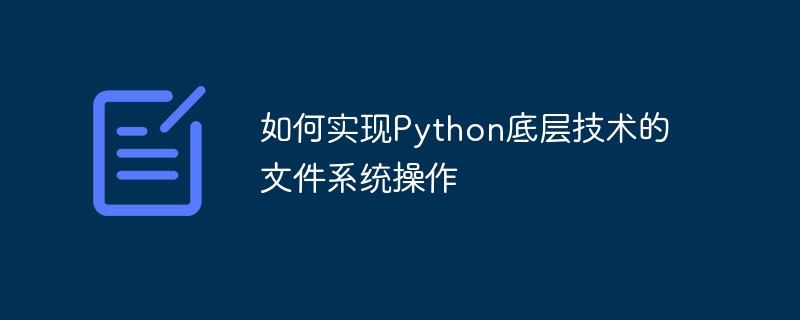
How to implement file system operations of Python's underlying technology requires specific code examples
In recent years, the Python language has been widely used in the field of software development, especially In terms of file system operations. With its concise and easy-to-read syntax and rich library functions, Python allows developers to easily implement various underlying file system operations. This article will introduce how to use Python to implement basic operations of the file system and provide specific code examples.
To create a new file in the file system, you can use the open() function and replace "w" Parameters passed to it to indicate opening the file in writing mode. For example, the following code will create a new file named "example.txt" in the current directory.
file = open("example.txt", "w")
file.close()To write content to the file, you can use the write() function. The following sample code demonstrates how to write a string to a file.
file = open("example.txt", "w")
file.write("Hello, World!")
file.close()To read content from a file, you can use the read() function. The following example demonstrates how to read the contents of the file just created.
file = open("example.txt", "r")
content = file.read()
print(content)
file.close()To copy files, we can use the copyfile() function of the shutil library. As shown below:
import shutil
shutil.copyfile("example.txt", "example_copy.txt")This will create a copy file named "example_copy.txt" in the current directory.
To delete files, you can use the remove() function of the os module. The following example demonstrates how to delete a file.
import os
os.remove("example_copy.txt")To check whether the specified file exists, you can use the exists() of the os.path module function. The following example demonstrates how to check if a file exists.
import os
if os.path.exists("example.txt"):
print("文件存在")
else:
print("文件不存在")To traverse the files in the folder, you can use the listdir() of the os module function. The following example demonstrates how to iterate through all files in the current directory.
import os
files = os.listdir(".")
for file in files:
if os.path.isfile(file):
print(file)This will print out all file names in the current directory.
Summary:
Through the above code examples, we can see that Python provides a wealth of library functions and modules to implement the underlying operations of the file system. In actual development, we can use these functions to create, read, write, copy, delete files as needed, as well as check whether files exist and traverse files in folders. Mastering these operations will provide great convenience for our file system operations.
However, it should be noted that file system operations are low-level operations. For some important file or folder operations, you need to use them with caution to avoid unnecessary damage to the system. In practical applications, we should fully understand the function and impact of each operation, and exercise caution when using file system operations.
The above is the detailed content of How to implement file system operations of Python's underlying technology. For more information, please follow other related articles on the PHP Chinese website!




