
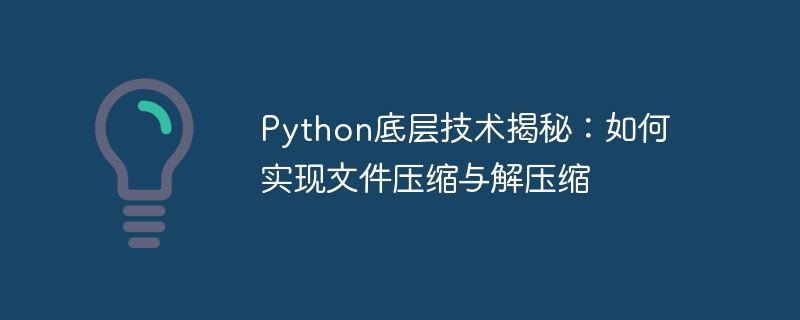
Revealing the underlying technology of Python: How to implement file compression and decompression
File compression and decompression is one of the tasks we often need to deal with in daily development. As a powerful programming language, Python provides a wealth of libraries and modules to handle file operations, including file compression and decompression functions. This article will reveal the underlying technology of Python, explain how to use Python to compress and decompress files, and provide specific code examples.
In Python, we can use the zipfile module in the standard library to compress and decompress files. The zipfile module provides a set of powerful methods for creating, opening, reading, and modifying ZIP files. Below we will introduce how to use the zipfile module to compress and decompress files.
import zipfile
def compress_files(file_paths, output_path):
with zipfile.ZipFile(output_path, 'w') as zipf:
for file in file_paths:
zipf.write(file)
# 示例调用
file_paths = ['file1.txt', 'file2.txt', 'file3.txt']
output_path = 'compressed.zip'
compress_files(file_paths, output_path)In the above code, we first import the zipfile module, and then define a function named compress_files, which receives two parameters: file_paths and output_path. file_paths is a list containing a set of file paths, and output_path specifies the output path of the compressed file.
Inside the function, we use zipfile.ZipFile() to create a ZipFile object named zipf. The first parameter specifies the output ZIP file path, and the second parameter 'w' means to write mode to open ZIP files.
Next, we use a for loop to traverse all the files in the file_paths list and add the files to the ZIP file through the zipf.write() method.
Finally, use the with statement to automatically close the file resource to ensure that the file is closed correctly after the program ends.
import zipfile
def unzip_file(zip_path, output_path):
with zipfile.ZipFile(zip_path, 'r') as zipf:
zipf.extractall(output_path)
# 示例调用
zip_path = 'compressed.zip'
output_path = 'unzipped_files'
unzip_file(zip_path, output_path)In the above code, we define a function named unzip_file, which receives two parameters: zip_path and output_path. zip_path is the path of the decompressed ZIP file, and output_path specifies the output path of the decompressed file.
Inside the function, we use zipfile.ZipFile() to create a ZipFile object named zipf. The first parameter specifies the path of the ZIP file to be decompressed. The second parameter 'r' means Open ZIP files in read mode.
Then, use the zipf.extractall() method to extract all files in the ZIP file to the specified output path.
Similarly, use the with statement to automatically close file resources to ensure that the file is closed correctly after the program ends.
By using these methods, we can easily implement file compression and decompression functions. At the same time, the zipfile module provided by Python also supports more operations on ZIP files, such as obtaining the file list in the ZIP file, reading the file contents in the ZIP file, etc.
Summary:
This article introduces how to use Python's zipfile module to implement file compression and decompression functions. Through these methods, we can easily package and decompress files. At the same time, we also provide specific code examples to help readers better understand and use these functions. I hope this article will help readers understand the underlying technology of Python and master the implementation methods of file compression and decompression.
Reference:
The above is the detailed content of Python underlying technology revealed: how to achieve file compression and decompression. For more information, please follow other related articles on the PHP Chinese website!




