
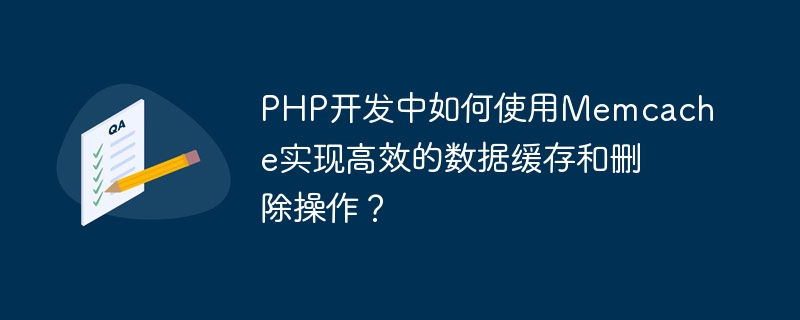
How to use Memcache to achieve efficient data caching and deletion operations in PHP development?
Overview
In Web development, caching is one of the important means to improve system performance. As a high-performance memory caching system, Memcache is simple to use and highly efficient, and is widely used in various PHP projects. This article will introduce how to use Memcache to achieve efficient data caching and deletion operations in PHP development, and provide specific code examples.
First, we need to install the Memcache extension on the server. Assuming that PHP and Memcache extensions have been installed, next we need to enable the Memcache extension in the PHP configuration file.
Modify the php.ini file and add the following configuration at the end of the file:
extension=memcache.so
Restart the server and confirm that the Memcache extension has been loaded successfully.
To use Memcache in PHP, you need to connect and initialize it first. To connect to the Memcache server, you can use the memcache_connect function, for example:
$memcache = memcache_connect('localhost', 11211);
if (!$memcache) {
echo "无法连接到Memcache服务器";
exit;
} to initialize Memcache for storing and managing cache data. Use the memcache_init function, for example:
$memcache_obj = new Memcache;
$memcache_obj->connect('localhost', 11211);Using Memcache to store and read the cache is very simple, you can use memcache_set and memcache_get function implementation.
To store cached data, use the memcache_set function, for example:
$key = 'user_profile_123';
$value = array(
'name' => '张三',
'age' => 28,
'gender' => '男'
);
$expire = 3600; // 缓存过期时间,单位为秒
$memcache_obj->set($key, $value, MEMCACHE_COMPRESSED, $expire); To read cached data, use the memcache_get function, for example:
$key = 'user_profile_123';
$userProfile = $memcache_obj->get($key);
if ($userProfile) {
// 缓存命中
echo $userProfile['name'];
} else {
// 缓存未命中
// 从数据库或其他数据源获取数据
$userProfile = getUserProfileFromDB();
// 存入缓存
$memcache_obj->set($key, $userProfile, MEMCACHE_COMPRESSED, $expire);
echo $userProfile['name'];
}To delete cached data, use the memcache_delete function, for example:
$key = 'user_profile_123'; $memcache_obj->delete($key);
In practical applications, in order to improve the scalability and fault tolerance of the cache system, a distributed cache solution can be used. Memcache provides distributed caching support. You can use the memcache_add_server function to add multiple Memcache servers.
$memcache_obj->addServer('server1', 11211);
$memcache_obj->addServer('server2', 11211);
$memcache_obj->addServer('server3', 11211);After adding a result server, the operations of storing and reading cached data will be distributed on multiple servers, improving the performance and fault tolerance of the cache system.
Summary
This article introduces the method of using Memcache to achieve efficient data caching and deletion operations in PHP development, and provides specific code examples. By rationally utilizing the features and functions of Memcache, the performance and user experience of web applications can be effectively improved. In practical applications, caching strategies, cache expiration time and other factors can be further combined to optimize the performance and stability of the caching system.
The above is the detailed content of How to use Memcache to achieve efficient data caching and deletion operations in PHP development?. For more information, please follow other related articles on the PHP Chinese website!




