
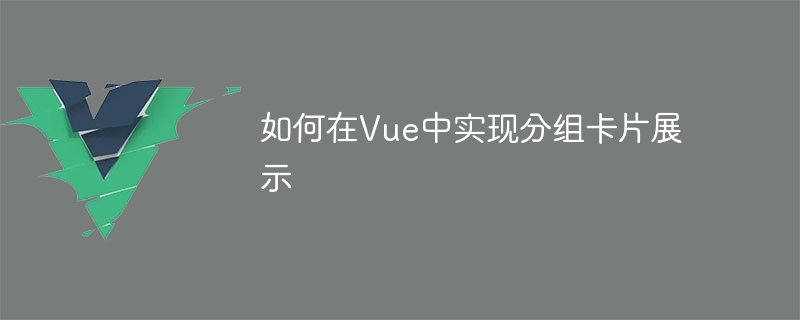
How to implement grouped card display in Vue
Vue is a popular JavaScript framework for building user interfaces. In Vue, we can use its flexible component system to implement a variety of functions, including grouped card display. This article will introduce how to use Vue to display grouped cards on a web page, and provide detailed code examples.
Step 1: Create project
First, we need to create a new Vue project. Execute the following command in the command line to create a new project using Vue CLI:
vue create card-group-display
Follow the wizard's prompts, select some configuration options, such as project name and default configuration, and wait for the project creation to complete.
Step 2: Create a card component
In Vue, we can create custom components using single-file components. In the src/components directory, create a file named Card.vue and define the components of the grouped cards in it. The following is a basic Card component example:
<template>
<div class="card">
<div class="card-header">
{{ title }}
</div>
<div class="card-body">
<slot></slot>
</div>
</div>
</template>
<script>
export default {
name: 'Card',
props: {
title: String
}
}
</script>
<style scoped>
.card {
border: 1px solid #ccc;
border-radius: 5px;
margin: 10px;
}
.card-header {
background-color: #eee;
padding: 10px;
}
.card-body {
padding: 10px;
}
</style>In the above code, we define a Card component that accepts a title attribute as the title of the grouped card and uses slots to receive the card content. .
Step 3: Use Card Component
In App.vue, we can use Card component to display grouped cards. The following is a sample code:
<template>
<div id="app">
<div class="container">
<Card title="分组1">
<div class="content">这是分组1的内容</div>
</Card>
<Card title="分组2">
<div class="content">这是分组2的内容</div>
</Card>
<Card title="分组3">
<div class="content">这是分组3的内容</div>
</Card>
</div>
</div>
</template>
<script>
import Card from './components/Card'
export default {
name: 'App',
components: {
Card
}
}
</script>
<style>
.container {
display: flex;
flex-wrap: wrap;
}
</style>In the above code, we use three Card components in the App component and pass in different titles and contents. By setting the style of .container, we can make the card appear in different rows on the web page.
Now, we can run the project and see the display effect of the grouped cards. Execute the following command in the command line:
npm run serve
Then visit http://localhost:8080 in the browser to see the display of grouped cards.
Summary
This article introduces how to implement grouped card display in Vue. By creating a Card component and using this component in the App component to display cards in different groups, we can achieve a simple grouped card display effect. I hope this example can help everyone better understand the development and use of Vue components.
The above is the detailed content of How to implement grouped card display in Vue. For more information, please follow other related articles on the PHP Chinese website!
 how to hide ip address
how to hide ip address
 The difference between arrow functions and ordinary functions
The difference between arrow functions and ordinary functions
 How to enable the same city function on Douyin
How to enable the same city function on Douyin
 How to open the download permission of Douyin
How to open the download permission of Douyin
 How to delete blank pages in word
How to delete blank pages in word
 How to cast screen from Huawei mobile phone to TV
How to cast screen from Huawei mobile phone to TV
 How to solve http status 404
How to solve http status 404
 How to connect to database using vb
How to connect to database using vb




